
Last Updated: 6/12/24
Want your music to show up more on Spotify’s Discovery Weekly and Release Radar to get discovered by new potential fans?
Discover Weekly playlists have been streamed for over 2.3 billion hours between July 2015 and June 25, 2020. With over 600 million active users, you can imagine it being significantly higher in 2024. Getting on algorithmic playlists, like Discover Weekly, can be a powerful tool to get more exposure for your songs within the Spotify ecosystem.
Spotify’s goal is to make the best song recommendations for their users based on individual listening behaviors, habits and music preferences. They use several metrics to evaluate what songs get included in their algorithmic playlists for a particular listener. No one knows for sure what all the metrics are since Spotify doesn’t share that information publicly.
However, there’s strong reason to believe saves and popularity index are strong signals for Spotify. Generally, a lot of emphasis is on getting more streams, but that’s only part of it.
In this blog, I will break down the save-to-listener rate, popularity index and other key factors you need to know about. Working on these metrics will improve your chances of getting on Spotify’s algorithmic playlists and get more exposure for your music.
Please Note: Because Spotify’s algorithm is continuously changing, it’s important to point out that the information I’m sharing does not guarantee everlasting success on Spotify. What is discussed in this blog is theoretical with some speculation based on the limited information Spotify has shared. I will be sure to keep this page updated with any new findings.
What is the Save-to-Listener Rate?
Before getting into what this rate is, we should break down the two key metrics. It is suspected that one of the core metrics Spotify evaluates when tracking the success of a song is the number of saves/likes. This makes sense, especially since they provide that information in the Spotify for Artist’s dashboard.
A Spotify save is when a listener adds a song to their music library. This is done by adding a song to their ‘Liked Songs’ playlist by pressing ‘+’ while the song is playing or any other playlists they created. A save is also counted if the user downloads the song for offline listening.
The other part is the number of listeners. In case you don’t know, a stream is counted when a song is listened to for 30 seconds or more. For our purposes, we only count ‘listeners’ and not the number of listens/streams because a single listener can stream a song multiple times. It would be more accurate to calculate the save-to-listener rate rather than the save-to-stream rate.
So the Save-to-Listener rate is basically what it looks like. It is the percentage of listeners saving your songs to their library. The higher the percentage, the more likely Spotify will deem your song “good” and give it more exposure to new people.
The Save-to-Listener rate can play a big role in Spotify’s algorithm. It can help determine not only how often it should recommend your song, but where and to whom.
How to Calculate the Save-to-Listener Rate?
First, you need to log in to Spotify for Artist and go into your music dashboard. From here, you can see your song titles and 3 columns of data: stream, listeners and saves.
For each song you want to calculate, take the total number of listeners for the song and the number of saves.
Save-to-Listener Rate = (Saves / Listeners) x 100
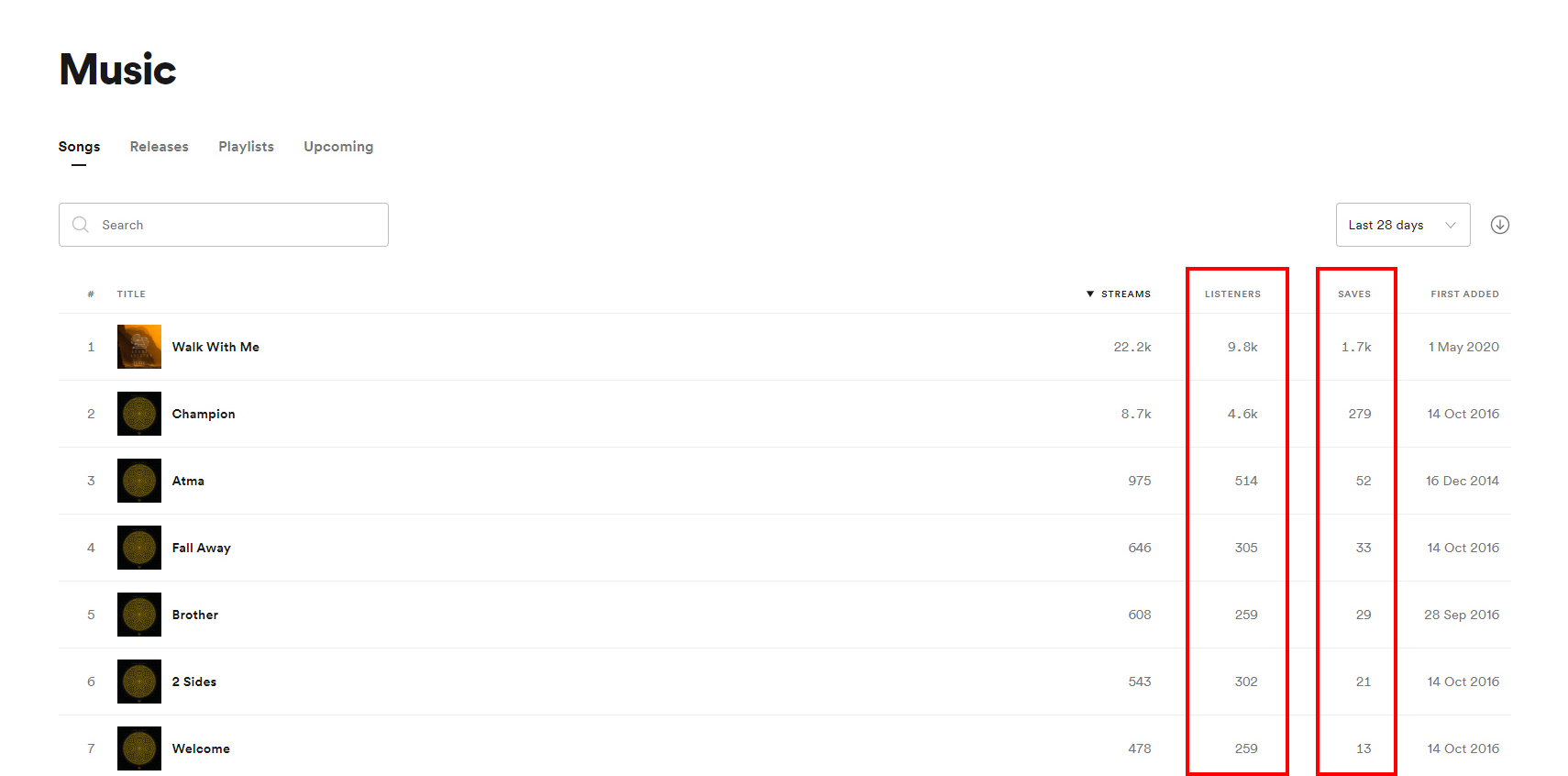
In the chart above, the song “Walk With Me” has 9,800 listeners and 1,700 saves.
Save-to-Listener Rate = (1,700 / 9,800) x 100 = 17%
I will say the performance for “Walk With Me” is higher than average. This was one of the best performing songs with Spotify’s algorithmic playlists out of all of the different artist data I have access to on Spotify.
Although what is shown below is definitely not reflective of what most will see (even with a higher save-to-listener rate), I wanted to share what it would look like.
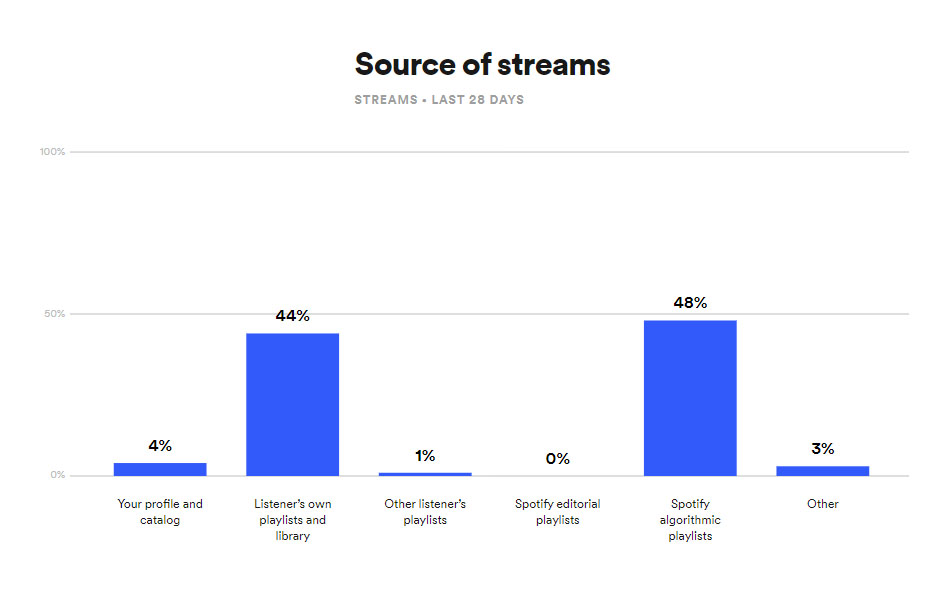
Looking at the sources of streams, 48% of the song’s streams came from Spotify’s algorithmic playlists.
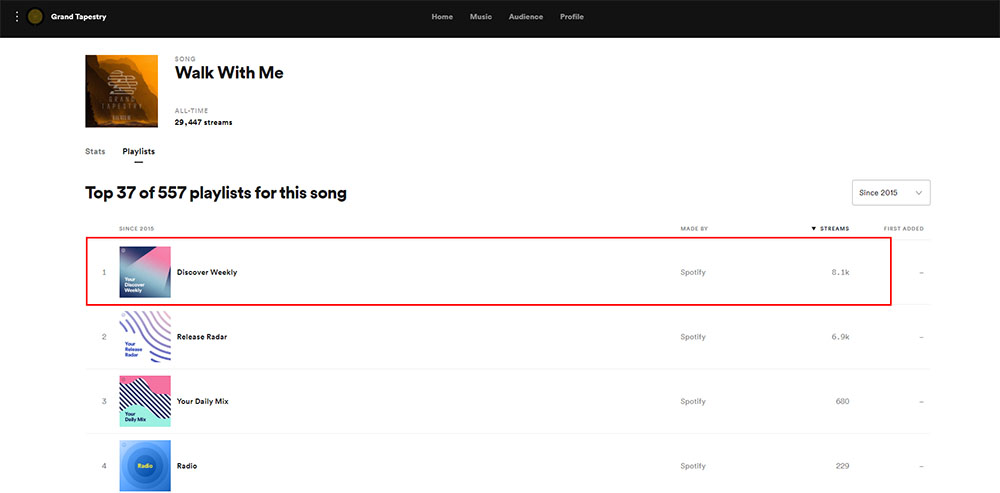
Of the 29k total streams the song has received since it was released two months ago, 8.1k streams came directly from Discover Weekly.
What is a Good Save-to-Listener Rate?
At this point, it isn’t known what is considered a “good” rate. This is not an official number Spotify talks about and no one has publicly investigated it yet.
I would say anything over 10% is a good percentage to aim for. This means that for every 100 listeners of your song, you’d want at least 10 of them to save it.
When looking at other songs that performed similarly to “Walk With Me” with about half the streams coming from algorithmic playlists, the save-to-listener rate was between 15% to 18%.
It’s important to note that this isn’t a hard metric where the song with the highest stream-to-save rate is going to be your best performing song in Spotify algorithms. There were plenty of other songs I calculated that had a rate as high as 40% but no love in the algorithms.
My reasoning is that volume of streams and the number of listeners should be important as well. A save-to-listener rate of 80% because you have 8 saves out of the 10 listeners isn’t going to hold much weight compared to someone with a 20% rate but with a hundred thousand listeners and streams.
Spotify’s Popularity Index Score

What many people may not know is that every song on Spotify has a popularity index score. What is it exactly? It is a hidden score from 0 to 100 that Spotify uses to determine how popular a song is. According to Spotify, the popularity of a song is calculated by their algorithm and is based, in the most part, on the total number of streams the track has had and how recent those streams are. This means a song’s popularity index score can change daily as it is measured relative to other songs on Spotify.
There are certainly other factors and signals that goes into calculating a song’s popularity index score, but we can only speculate. Things like the number of saves, skip rates, playlist adds and listening percentages would make sense.
Why does this score matter? It is believed that having a certain score increases your song’s chance to be included in Spotify’s algorithmic playlists. People have speculated that your track needs a score of at least 30 for Discover Weekly and 20 to show up on Release Radar from those not following you.
I did a simple experiment and looked up all popularity index score for all the songs in my Discover Weekly playlist. There were a couple of songs with scores below 20 and as low as 13. This is not to say popularity index isn’t impactful, but at least we know it isn’t the only factor. To be fair, the average popularity score of all the other songs were around 40.
How to Check Your Song’s Popularity Index
Even though Spotify doesn’t share a track’s popularity index publicly, you can use specific tools and apps to retrieve the score for your songs. For example, MusicStax is a free tool you can use to look up popularity scores for any track on Spotify. You can also see the history of popularity scores over time as well.
Other Engagement Factors to Consider
Like with any algorithm, there are going to be multiple factors we need to account for like the number of playlists your song lands on, the number of followers you have, how many times your song has been shared and conversations about your music across the internet. Spotify has pointed out that these are all important signals they use.
They went on to even say “the more followers you have, the more of these playlists you’ll get on.” Here’s a blog I wrote about how to get more Spotify followers.
It’s also possible the successes of your previous releases play a role. For the song “Walk With Me,” the same artists put out a song in the past that hit 758k streams with 30% (or 230.9k) of those streams coming from Discover Weekly.
Now there are other engagement-related metrics that matter, but Spotify does not share this data.
For example, I assume that the average listening duration (how often a user listens to a song the whole way through) and total listening time can be used to determine how good a song is to them.
Similarly, negative metrics like your skip rate (how often does a listener skip away from your song) are a big factor as well. Spotify has mentioned this is a factor, but they don’t provide these numbers for us. This is why you don’t want your song on playlists that are not a good fit for your genre.
Although the save-to-listener rate and popularity index isn’t the complete picture, it’s the best guideline we have to work with based on what is given to us.
How to Boost Your Song’s Performance (Listeners, Streams and Saves)
How can you improve your save-to-listener rate, popularity score and potentially other engagement signals to help your song show up in Spotify’s algorithmic playlists? Here is a list of things to try and incorporate into your music promotion efforts.
Make good music where listeners will naturally want to listen to and save.
It sounds obvious but this point cannot be overstated. If a song isn’t that great, Spotify will see it in the engagement stats (skip rates and average listening time) that you can’t see. Naturally, this would mean saves and how many times the song is playlisted would be lower as well.
Get on the right Spotify playlists.
Getting on Spotify playlists will increase the chances you will find proper fans and improve your song’s performance in the algorithm. Look for playlists that have artists who share a similar sound and audience. We know that Spotify pulls data from playlists that your songs are on to help better understand who would like your music. It examines the other songs on the playlist, the order they get played and individual listening habits to figure out potential songs to suggest in their algorithmic playlists.
Curate your own Spotify playlist.
Create your own playlist. It can contain only your music or a mix of other similar songs including some of your own tracks. Decide on a concept or theme for the playlist and brand it with custom cover art. Share it on social media and encourage fans to suggest songs to make it a collaborative playlist. To make the playlist more visible on your Spotify, pin it to the top of your artist profile using ‘Artist’s Pick’. You can do this in Spotify for Artists by clicking on the ‘Profile’ tab.
Run targeted social media ads to drive traffic to your Spotify release
Just make sure you’re targeting people who use Spotify! Instead of driving traffic to a single song on Spotify, create a playlist with your song on top. You can include your other songs or even songs from other artists. Just make sure the songs from other artists share similarities to your own music. For example, don’t include a traditional country song in a hip hop playlist.
Launch a pre-save campaign for an upcoming release.
Your music distributor will create a pivot page (DistroKid calls them HyperFollow pages) with links to various stores where your release will be available on. Spotify is often on the top of this list so it makes it easier for pre-saves. Asking your fans to pre-save may not be enough incentive because they don’t actually gain anything for doing that. Offer something of value in exchange for a pre-save. DistroKid will actually share the email addresses of those who pre-save so you can follow up with a reward.
Release music consistently.
The more good quality music you share, the more your audience will grow, thus your overall Spotify performance. The best to do this is through a singles release strategy. This will create more opportunities for fans to follow you on Spotify and get your new releases in their Release Radar playlist.
Keep your Spotify page up-to-date with a clean aesthetic.
This includes an updated bio, quality photos, social media links, etc. This way, if someone discovers you for the first time from listening to your song on a playlist, you’ll make a strong first impression when they look you up. This can help secure a follow and lead to a new fan. Brand presentation matters!
Encourage Spotify engagement from your current fans.
Once a song or project is released, be sure to promote it on other social media platforms to drive traffic and engagement from your current fans. Share it on Instagram Stories and use the swipe up feature if you have over 10k followers. Asks fans to add the song to their playlists. Do this multiple times within the first few weeks.
Getting press and features in blogs with audiences in the right genre for your music.
This will also improve the metadata of your song and help Spotify target better where your song should be. A lot of bloggers also curate playlists so I put together a list of 44 music blogs you can submit your songs to.
Use Spotify’s Paid Campaigns
Spotify now has 3 paid options to boost streams and improve discovery for your music. Check out each one and see which one makes sense for you to try.
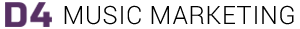



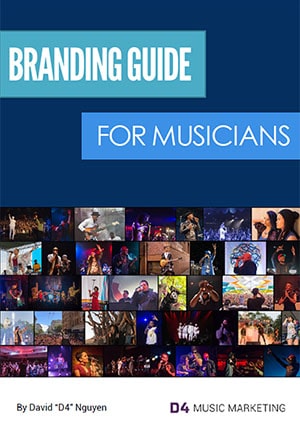



Great tips, I would also add or rather recommend myspotipie for checking spotify stats and other insights