
Last Updated on 4/20/2025
Planning to release a new single? Don’t want to miss any steps?
Putting out a new song is relatively straightforward, but there are a lot of things that go into the process of a successful release.
In this blog, I will discuss everything independent artists need to know about releasing singles. On top of that, I will share my checklist that I use for my clients. I will cover the entire process in depth so you can feel confident you’re doing all you can to reach your goals with the release. Whenever you release music, feel free to use this blog as a reference so you have all your bases covered.
My single release process is broken down into 6 phases:
- Preparation
- Distribution
- Promotion Planning
- Days before the release
- Day of release
- Post-release
Before jumping into the process, I’ll go over why you want to release more singles and how often you should do it. If you want free downloadable checklists, links will be at the end.
Why release more singles?
Many claim the album is dying in this digital age. Although it’s never going to be dead, the traditional “release an album every year or two” model is incompatible with how emerging independent artists build momentum and grow a fan base in this music climate. Releasing singles makes the most sense for those objectives, especially for newer artists on a tighter budget.
- Releasing singles consistently is more effective for growing your audience. To grow a fanbase, releasing content on a regular basis is needed to build momentum and stay top of mind. Fan loyalty is fickle when we have more music options than we can keep up with. Going silent for an extended period of time can set your progress back.
- You get more out of each song to engage fans. Producing professional quality music can be expensive. Releasing singles allows you to focus attention on one song and maximize its potential. When releasing an album, you may have a few lead singles, but other songs will not get the attention it deserves. This is particularly true if you haven’t established yourself as an artist and don’t have a strong following yet. Plus, with so much more music being released now, the attention an album gets, even for the biggest music stars, is often a couple of weeks.
- A single is easier to consume. At the end of the day, music listeners prefer short, consumable pieces of content like a single song or video from artists they never heard. Before serving people full meals, you gotta break it down into snackable servings until you find enough hungry fans who want a buffet.
- Professionally recorded, mixed and mastered albums can be expensive. Unless money is not a problem, it doesn’t make sense for new, emerging or developing artists to fund an entire album out of pocket without any traction and an existing audience to market to.
This does not mean you should never release larger projects. A collection of songs from an album or EP can allow fans to fully dive into your essence as an artist. Since anyone can release singles, an album release signifies an important milestone in an artist’s career. You’re more likely to get coverage from media, press and blogs for an album than just a single. Lastly, albums and EPs are more eventful, which opens up bigger monetization opportunities like tours and merch.
In today’s music industry, releasing singles and shorter songs is a new reality, but it doesn’t mean you have to conform or compromise your artistry. Just understand that pouring thousands of dollars into an album, when you’ve never released a single song and don’t have a fanbase, is very risky gamble.
How often should I release a single?
A singles-oriented strategy to grow a fanbase will work best if you can release singles on a consistent basis. A song every two weeks or once a month is an ideal pace, but this depends on a number of factors.
- Do you have enough music ready to be released? It would be smart to have a handful of completed songs stocked up rather than releasing it as you complete it. This way you’re not stressing out to meet your deadlines.
- Do you have the ability to record and produce the music professionally? Unless your music aesthetic is intentionally lo-fi or rough, it’s important to have your music mixed and mastered. You want your songs to sound great on any device it is being played on. It doesn’t matter how much music you put out there, if it’s not the best version it can be, it will probably not attract much attention.
- Do you have a marketing/promotion budget for each single? You need a dedicated budget set aside for each release. I would say a few hundred per single at least, with the majority of going into video content creation and possibly social media ads. After all, it is pointless to release music consistently if you’re not effectively promoting it to reach new potential fans.
- Are you able to create video content for each release? The most important promotional asset you need to push your single is video content. Pushing your single by itself with only cover art has very limited potential in social media news feeds.
- Do you have the physical, mental and emotional capacity to handle the necessary tasks for each release? If you have a lot going on in your life, maybe like a full-time job, it may not be the best idea to commit to releasing a song every two weeks. Figure out how much time you can set aside to create and release music.
Hip hop artist Russ released a song a week for two years straight before one of his songs took off in 2015 and charted on the Billboard Hot 100. This was how he became a global success, but that’s what worked for him. It’s not feasible for most musicians to attempt this and risk burning out. Depending on your individual circumstances and resources, you need to decide on a release schedule that works best for you.
Find a pace that you’re comfortable with at first and stick with it, even if it’s 1 single every 3 months. You can always pick up the pace later. Consistency is key to build momentum and the better you can stick to your plan, the quicker you’re likely to find success.
Phase 1: Preparation
Checklist
- Mix and mastered audio file (.WAV)
- Design cover art (.JPEG or .PNG)
- Plan out promo content (videos and photos)
- Register song with copyright office
- Cover song? Secure mechanical license
- Decide on songwriting splits with collaborators (song split sheet)
- Register song with PRO (Performing Rights Organization) and MLC (Mechanical Licensing Collective) or publishing admin
- Let your music licensing / publishing company know about the release (if you have one)
- Set a release date
- Explore merch opportunities
Mixing and Mastering
After the song is written and recorded, you’ll need to mix and master it so it can sound its best wherever it’s being played. Unfortunately, anything involving music recording, engineering and production are out of my scope of knowledge so I can’t help you there.
But if you’re unfamiliar with the importance of mixing and mastering, you can easily do a search on YouTube or Google to learn more about it. Although it’s best to pay a producer or audio engineer who knows what they’re doing, you should still educate yourself with the basics.
Learn How Young Guru Engineers for Jay Z: An Introduction to Audio Recording
Learn How To Master Songs Like A Pro All From Home With Young Guru
Learn How to Mix Music with Young Guru
Want an affordable service to get your song mastered? Landr offers a mastering service that only takes a few minutes and they let you try it for free. An artist I work with has used them in the past for the projects we released.
Design Cover Art
In order to distribute your music to stores, you will need cover art to go with your release. The image format you want is JPEG or PNG.
For distributors like DistroKid, the minimum resolution should be higher than 1400 x 1400. Because your cover will be used in various placements on these digital platforms, you want to make sure it looks good, even on large screens or TVs so aim for 3000 x 3000 resolution.
If you need a tool to increase the resolution of your cover art with minimal quality loss, try this free tool called Let’s Enhance. For example, if you export cover art from Canva at 1400 x 1400, you can scale the resolution up to 2800 x 2800 while keeping the same quality. You get 5 free image enhancements with a free plan. Another option is using CapCut’s Upscale Image tool.
Plan Promo Content (Videos and Photos)
Having video content to release with your single is necessary to see the best results. Watching a video creates an active listening experience that makes it more likely for viewers to be engaged and listen to your new track. You don’t need a big budget, high production music video, but you do need visual content to go with your music. A traditional lyric video or live performance footage of the single can be included in the mix as additional content. I mention this early in the preparation stage because you may need extra time to get the video content done in time for the release.
The traditional music video can work fine, but it should not be the only video you have. If your goal is to grow your social media following and reach new potential fans, I highly recommend leaning into creating multiple short-form videos. Chopping up your traditional music video into shorter vertical clips to post on socials is a viable option, but I would recommend doing more.
In the age of TikTok, Reels and YouTube Shorts, it is essential to have a handful of short-form videos, shot vertically of course, to promote your single. Not just your typical, “hey, I have a new single out” to promote the day of release, but even multiple short teasers leading up to the release. Typically, these are about 15 – 30 seconds in length but generally under 90 seconds.
Additionally, you want to focus on video content that can get the attention from people who don’t know who you are, but can be entertained by or find value in it. Just think, if you were on a crowded street in a major big city, what would you do to get attention as an artist? For video, it doesn’t have to be anything crazy or super creative. It can be simply you performing your new single on video with the lyrics on it. This is the case if you want to post videos for organic growth or use the videos as creative for your ad campaigns.
Depending on what the song is about, there may be an opportunity to get creative with your promo content. Maybe there’s a strong theme or visual component that you may want to commission as an art piece from a local artist you like, specifically for the single. That art/design can be used as the cover art and merch to promote that specific song.
Here’s some other content you may want to have to go with your single release:
- A video that breaks down the story behind the song.
- A video breaking down your favorite lyrics.
- Use video to create a story around the song.
- Performance videos (could be as simple as you lip syncing the chorus/hook in different scenarios or dancing to it).
- Behind the scenes footage of the song being recorded, if it’s interesting.
- Don’t limit it to just video. Make sure to also get behind the scenes photos from the recording of the song and the music video.
- For music videos, take some actual photos (not just stills or screenshots of video). This could be used for video covers on Facebook, Instagram or YouTube.
- Have new photos that can be used for the cover art or single announcement.
- Crowdsource footage from fans to make a video.
- Live performance of the single from a previous show.
There are other simple video options out there if you don’t want to invest much money or you want to be more anonymous in the videos. I personally wouldn’t recommend it, but you may have your specific reasons for going this route.
For DistroKid users, you can try their music video generator Vizy for a simple visualizer you can post or to use for running Meta Ads. It costs less than $10 each. With the rise of AI in the past few years, you can easily find other options to create quick visuals with a Google search.
The more video content you have to promote the single, the better. Get creative and have fun with it. For artists, marketing with video content is where I would dedicate the most time, money and energy into for the release campaign.
Publishing Tasks
Are you a songwriter? Make sure you’re a member of a PRO (Publishing Rights Organization) so you can register the song credits and receive performance royalties you’re owed from publishing. Avoid making these mistakes when registering your songs.
Is the song a collaboration? If you wrote the song with other co-writers, get your ownership percentage splits in writing based on how much each person contributed to the song. This document is called a split sheet. Be sure to collect their publishing information like the IPI (Interested Party Information) for each person being credited so you can register it properly. Remember the IPI number (11 digits) is not the member ID from the PRO.
Is the song an original? If it’s a song you wrote or co-wrote with other writers, make sure it’s copyrighted. If you don’t use a publishing admin, don’t forget to register your song with the MLC to collect mechanical royalties for the musical composition when DSPs, like Spotify and Apple Music, stream your song on their platform.
Is your song a cover? If you’re releasing a cover song for a physical format, downloads or streams, you need to get the proper mechanical licenses. Usually, your music distributor should offer you an option to secure the mechanical licenses for your cover song when you upload your music. For example, here are the instructions for DistroKid. If your music distributor doesn’t offer the service, try Easy Song Licensing or Royal Solutions (TuneLicensing).
Do you work with a music licensing or publishing company? If you work with any companies that pitch your music for sync opportunities in T.V. shows, movies, commercials or video games, be sure to let know ahead of time and send them the proper assets.
Are you using a publishing admin? If you use a publishing administrator (as you should if you’re an independent songwriter) like SongTrust, then you only need to register the song with them and not your PRO. For those who are not familiar, a publishing administrator helps you collect money that you’ve generated around the world for the songs you wrote. Although not related to publishing, this is a reminder to also register your song with SoundExchange since it’s an administrative task typically grouped for collecting royalties from your music.
Set a Release Date
You should always give yourself a minimum of 2 weeks between the day you upload the music to your distributor and the release date. I would aim to schedule the release 3 to 4 weeks in advance, especially if you want to give yourself plenty of time to properly promote and pitch to playlists. Even if you upload the track far in advance, it doesn’t mean you have to announce the single right away either.
Although the music industry usually releases new music on Fridays, you can technically release it on any day of the week. I would avoid the weekends though. I personally like Wednesdays or Thursdays.
Lastly, be aware of other big name artist releases, events or holidays that may be going on around your tentative release date. It’s not going to make or break your single release, but it’s always better to minimize any distractions that can takeaway focus from your song.
Explore Merch Opportunities
Creating new merch with a music release is more common with an EP or album. For singles, it may be a bit more challenging and riskier.
But depending on the song, the story, message or theme behind it, there may be an opportunity to create a design to go with the release of the single.
If it’s something you want to explore, be sure to do it early in the process so you have the proper time to execute.
What Merch Should Independent Artists Make That Fans Will Actually Buy
Bulk Ordering Or Print On-Demand? What’s The Best Way For Musicians To Order Merch
Phase 2: Distribution
Checklist of what you should have:
- Mastered song (Typically 16-bit, 44.1 kHz WAV)
- Cover art file (3000 x 3000 resolution JPEG or PNG)
- Lyrics
- Songwriter credits
- ISRC code
- Release date
Once preparation is done, you should be ready to schedule your release for distribution. To get your songs on services like Spotify and Apple Music, you need to go through a music aggregator (music distributor). Although you can easily get your music in over 150 digital stores this way, you will have to manually upload your music to Bandcamp, SoundCloud and Audiomack. Remember to add the ISRC code (discussed below) to those other platforms once you get it from your distributor to link the master recording.
Make sure your song is going to the top platforms:
- Spotify
- Apple Music
- Amazon Music
- YouTube Music
- YouTube
- Pandora
- SoundCloud
- Bandcamp
Make sure to select every store so your single is everywhere. If you’re using DistroKid, be sure to also select Facebook, Instagram, Instagram Stories and TikTok so they are available there.
Bandcamp
You can upload your single on Bandcamp ahead of time as a draft or private song. Once it’s time to release, you can manually set it to public and your followers will get an email notification that it’s available. Unfortunately, you can’t schedule it to go public automatically. If you’re not selling digital downloads of your music on your website, I would consider doing so with Bandcamp.
SoundCloud
You can get the song ready on SoundCloud by uploading it as a private song. You can schedule a release to go public at a specific date and time, but it’s only available for SoundCloud Pro Unlimited users. If you have free basic plan, you’ll have to do this manually.
Audiomack
If you do hip hop, R&B, electronic/EDM, reggae/dancehall or latin music, Audiomack is another music distribution platform you can upload your music. Similarly to SoundCloud, you can schedule your single to go public automatically. Just keep in mind they only focus on those specific genres. Also, they only pay out master recording royalties and no publishing royalties.
Is the single going to be released again on your upcoming EP or album? When you upload a song to your distributor, they will generate an ISRC code for your song recording. Make sure to use that same ISRC code when you upload the song again for the album. Doing this will allow digital music stores to treat the previously released single and the song on the album as the same song/master recording so your streams numbers are linked.
What is an ISRC code? The International Standard Recording Code is an international standard code for uniquely identifying sound recordings and music video recordings. Every song you upload will have a unique ISRC code like how every product in a supermarket will have a unique barcode to identify the item. You should be able to get this code when you upload your music to your distributor. If you use DistroKid, click on your release in your account dashboard to see your ISRC code. Be sure to include your ISRC when uploading your song to Bandcamp and SoundCloud.
Lyrics
Music distributors like DistroKid will allow you to add lyrics so they can submit them to platforms like Apple Music, iTunes and MusixMatch (for Instagram Stories). Here are guidelines on how to format lyrics for Apple Music and MusixMatch.
Phase 3: Promotion Planning
Checklist:
- Start a task timeline or calendar
- Submit for Spotify editorial playlist consideration
- Submit for Amazon Music Editorial playlist consideration
- Add a Canvas video to Spotify
- Launch pre-save / pre-order campaign link
- Create smart link or pivot/landing page for the release
- Prepare single announcement post
- Day of release post
- Incorporating Patreon
- Upload audio message to Pandora AMP
- Consider windowing your release to maximize revenue
- Consider live streaming to promote the single
After you upload your music to your distributor and a set release date, your primary focus is going to be on promotion and marketing. To make sure everything runs smoothly, create a schedule or timeline of what needs to be done on each day leading up to release day. Set deadlines to make sure you stay on task.
In this section, I will go over tasks for you to consider in your planning process and what you should have ready for promoting your single.
Submit for Spotify Editorial Playlist Consideration
Once your single is uploaded, you should submit your song for Spotify editorial playlist consideration. It’ll take a few days for Spotify to get your single into its system. You should receive an email from Spotify saying that it’s been added and scheduled for release.
Submit for Amazon Music Editorial Playlist Consideration
Now you can pitch your new release to Amazon Music’s curation team to be considered for, not just their playlists, but their (radio) stations as well. The process is the same as Spotify, but done through your Amazon Music for Artists profile.
Add a Canvas Video to Spotify
According to Spotify, adding a Canvas video to your song on their platform are likely to see the following benefits:
- 145% more likely to get track shares
- 20% more likely to get added to playlists
- 9% more likely that fans will visit your profile
- 5% increase in streams
- 1.4% more likely fans will save your song
When you share your song to Instagram Stories that has a Canvas video on Spotify, it will show there as well.
If you just need something quick and basic, you can use DistoKid’s free Canva generator as a member.
Launch a Pre-save / Pre-order Campaign
Update: Spotify now has a new feature called Countdown Pages that allows fans to officially pre-save your album release through their platform. Unfortunately, it does not work for singles. My views on a pre-save campaign have changed and I don’t feel it is necessary or worth the trouble.
If you have the time and energy, you can consider launching a pre-order or Spotify pre-save campaign. Pre-orders can help you chart, but the focus should be on pre-save since most people stream music. Pre-add is Apple Music’s version of a pre-save, but it’s only available for albums and not singles.
To improve your chances of getting on algorithmic Spotify playlists, you want to incentivize people to pre-save your song on Spotify. I believe getting pre-saves for your release is the only engagement signal you can build up before it is released. I would like to think that pre-saves can help with getting placed on Spotify’s Editorial playlists, but there’s no real way to test that. At the very least, you’ll be able to make a bigger splash with all your pre-savers getting a notification that the new single is out.
To make a pre-save link, you may have to use a smart link tool to generate one. Not all of them will let you create it for free so refer to this blog to find the tool that works for you.
If you use DistroKid, they will automatically create a free pre-save link / pivot page for you called a HyperFollow page. On this pivot page, Spotify is often on the top of this list so it makes it easier for you to push for pre-saves. Just asking your fans may not be enough incentive for them, so you may want to offer something of value if they do pre-save.
You can check to see how many people saved your release and it will also give you some data about those people. More importantly, it will give you their email address. This is how you can offer something in exchange for the pre-save. It could be access to unreleased content. It could be a free download of the song. It could be a one-time coupon code for your merch store. It could be a giveaway where you will randomly select anyone who has pre-saved the song.
Create a Smart Link or Pivot Page
A smart link or pivot page is a web page that contains links to all the different places people can buy or listen to your new release. This a link you would use to promote in your social media posts, Instagram profile, newsletter, IG Stories, etc.
Whether or not you want to want to do a pre-save campaign, you should still have a smart link/pivot page for every release. The easiest option is to use DistroKid’s HyperFollow page because it’s automatically generated for you after you upload your release.
Lastly, you may want to make a shortened bit.ly link for presentation purposes. Insert this link on your social media profiles, posts and video descriptions when the single is officially out. It can also help with tracking clicks and where they are clicking from.
Prepare Single Announcement Post
This is essentially your first post mentioning you are releasing a single. It can be done on social media and through an email newsletter. Some may want to post the cover art for this initial announcement (assuming you have other content like a music video) or save it for the day of the release.
Some artists also like to post a teaser before the official announcement. For example, you can post a photo (not the cover art) and mention in the caption you’ll drop a new song if you get ‘x’ amount of comments or emojis.
You’re not limited to some static photo or cover art either. Nor are you limited to doing it with one post. You may want to make multiple, short form promotional videos to use leading up to the release day. You can maybe perform some of the lyrics acapella in one video. In others, just perform the chorus/hook in a bunch of different ways. A powerful device for promotion is repetition. Usually it’s the chorus that you want to have stuck in people’s heads (earworm effect), so lean into that with these announcement/promotional videos.
In terms of timing the announcement, I would minimize the time between the first announcement about single and the actual release date if you don’t a way to tease or engage your fans until its out. In other words, I would avoid announcing a new single is dropping in 4 weeks and not mention again until release day. Most of the marketing for the single should be happening after the song is out anyway, so it’s okay to have a shorter lead time for the release. You can still upload the single to the distributor 4 weeks in advance and announce the single is coming 1 or 2 weeks before the release date.
When and how to release a traditional music video?
If you do decide to have a long-form music video to go with your single release, you ideally want to launch them together. But it’s okay to release the video after the song is already available too. However, avoid releasing a music video before the song is available on digital stores. You need to make sure people have someplace to go to hear and download the song after they’ve seen the video.
If you have enough promotional content, you can release a video with a song the same day. If not, space them out by releasing the song first then the music video shortly after.
With a few platforms (YouTube, Facebook, Vimeo) where you can release long-form music videos, there are generally two strategies when it comes to how to release it.
- You can make it available on all platforms at the same time. It’s more convenient and fewer steps for people to watch natively on the platform they are on.
- Upload to only one platform like YouTube and direct everyone there. This helps build traction in one place rather than having the views scattered.
To help with funneling views, you can also launch a video premiere on YouTube or Twitch to turn it into a watch party event. Be sure to schedule and promote the premiere ahead of time so people know exactly when to tune in. Let fans know that they can opt-in to receive a notification reminder if they choose. After the premiere is over, you may decide to upload to Facebook.
However, I find that it’s more difficult to pull this off as an effective funneling strategy, which is why I found it’s better to make the video available on all platforms. Deciding on which route to go with will depend on your business goal.
Update: The premiere video feature on Facebook was deprecated August 22, 2022 so you can only do video premieres now on YouTube.
Remember that YouTube favors creators who upload videos on a regular basis (a couple of times a week). The typical musician only uses YouTube as a vault to upload the occasional music video, which is not optimal to take advantage of YouTube’s algorithm. Funneling all your views to YouTube is not going to be helpful unless you’re already consistently active on their platform or if your video goes viral elsewhere first.
Day of Release Post
If you have a traditional music video to release with your single, this would be a good day to post a snippet for Instagram, Facebook, TikTok and X. Choose at least three short clips that are the most engaging. Avoid the intro if it needs to build. Make sure that there’s a smart link to your release in the description of your music video so fans can easily stream, save or add to a playlist.
For Facebook, you’ll likely just use the full music video as the release day post, unless you’re trying to funnel views to YouTube.
If you have short-form performance videos, you can also consider posting this first. Because you can post as much as you want over the course of the campaign, there’s no real right or wrong way to approach this. You can even save the traditional music video a week after the single drops.
Incorporating Patreon
If you have a membership business through Patreon, you should decide how you want to incorporate this single release. You may give your patrons early access to see the music video or listen/download the song before it’s officially released. I have a couple of clients that use Patreon, so it comes up naturally for me when I’m planning releases. If you don’t use Patreon, you can ignore this step.
Pandora AMP – Artist Audio Messages
If you have a presence and following on Pandora, you may want to use their artist audio message feature. You can add a 15-second custom voice message to your songs with a specific call to action. Use it to link Pandora listeners to your website to sell merch or target fans geographically to sell tickets.
Consider Windowing Your Release to Maximize Revenue
Windowing your release has become an increasingly popular strategy for artists. What this means is making your release available on platform that allows you earn money upfront before it is widely released through streaming. For example, you can make the single live on Bandcamp a week before its official release date so fans can listen to it early and possibly pay for the download.
Consider Live Streaming
If you have the following for it, you may want to go live on Instagram, Facebook, TikTok or YouTube to promote your single. You can host a Q&A session to talk to fans about the release and share stories about the song or video.
A platform where I’ve seen this done well is on Twitch. When releasing her video Safehouse, JVNA went live on her Twitch to host a watch party for the premiere on YouTube. In the live stream, she explained what the song was about, broke down the music video, answered questions and shared insights about the process.
Weeks prior to this, she was on Twitch teasing fans with the green screens as she was getting ready to record the scenes for her music video.
What JVNA did is a bit more “advanced” and she does have a larger following, but it gives you ideas of how you can build excitement and engage fans around a single. It can be as simple as live streaming the day before the release and play a teaser of the song or video.
We did something similar on Twitch as her first live stream on the platform:
If you do go this route, don’t forget to add the live stream event to Bandsintown so your trackers will get a notification. You can also add live stream events to SongKick so it shows on your Spotify profile.
Phase 4: Days Before the Release
Checklist:
- Have social media posts ready with captions and hashtags
- Design and schedule your email blast
- Get smart link / pivot page ready
- Schedule music video (YouTube and Facebook)
- Create a custom thumbnail for your video
- Prep video clips for social media ads
Plan Your Social Media Posts
You should have your posts all ready to go including captions, links and content you plan to use for your posts. If you have a traditional music video, you may want to use the full music video as the day of release post or just a snippet that leads to a full video.
Primary platforms to post on to promote your single:
- Instagram Stories
- Instagram Broadcast channel
- Twitter (X)
- Post on your Community tab in YouTube (If you have over 500 subscribers…)
- Post message in Bandsintown
- Send message in Bandcamp
Design Your Email Newsletter
Get your email ready to send to your list. Keep the email simple with one focus, which is to either to the music video and/or pivot page where fans can stream the song. Schedule it to send for the day of the release.
Customize Your Smart Link / Pivot Page
Depending on which smart link tool you use, you may need to do some customizations before your single goes live. This includes adding your music video, social media links and Facebook pixel for retargeting.
If you create your own landing page as I do, you will need to add the direct links to each digital platform your single is going to be available on. You should already have Google Analytics and your Facebook Pixel installed on your website. Usually what I do is wait for the song to release at 9:00pm the day before which is when it goes live for me in California (assuming you set it to release based on New York time). I create bit.ly links for each major streaming platform and add those shortened links to the landing page.
Schedule Music Video (YouTube and Facebook)
For YouTube, I recommend uploading your music video as close to when you start promoting. Because not all your subscribers will get notified of your new upload, so it’s important to maximize engagement and views within the first 24 hours of uploading it. This feedback is what YouTube’s algorithms use to determine if your upload is worth popping up on the home page or suggest videos of your subscribers. You can also schedule your video to go public from private at a specified date and time.
Fill in the video description with as much relevant data as possible. This includes:
- A link to your landing page or where people can listen/download the song.
- Lyrics
- A short bio
- Link to your website
- Link to your social media accounts
- Relevant tags
Another good option you have is to schedule your video as a premiere. This turns your music video into a livestream event where fans can gather and watch it together for the first time. After the video premieres, it turns into a regular Youtube video on your channel with the exact same link. If you want to be able to upload the music video to YouTube ahead of time and not have to wait for the day of the release to upload, I would recommend doing this.
The other convenient thing about doing this is that you can embed the video to your website/landing page, include the link in your LinkTree, start adding end cards, include the link in a scheduled email blast, add it to your YouTube playlists and set it as a featured video on your YouTube channel all before the video actually goes live.
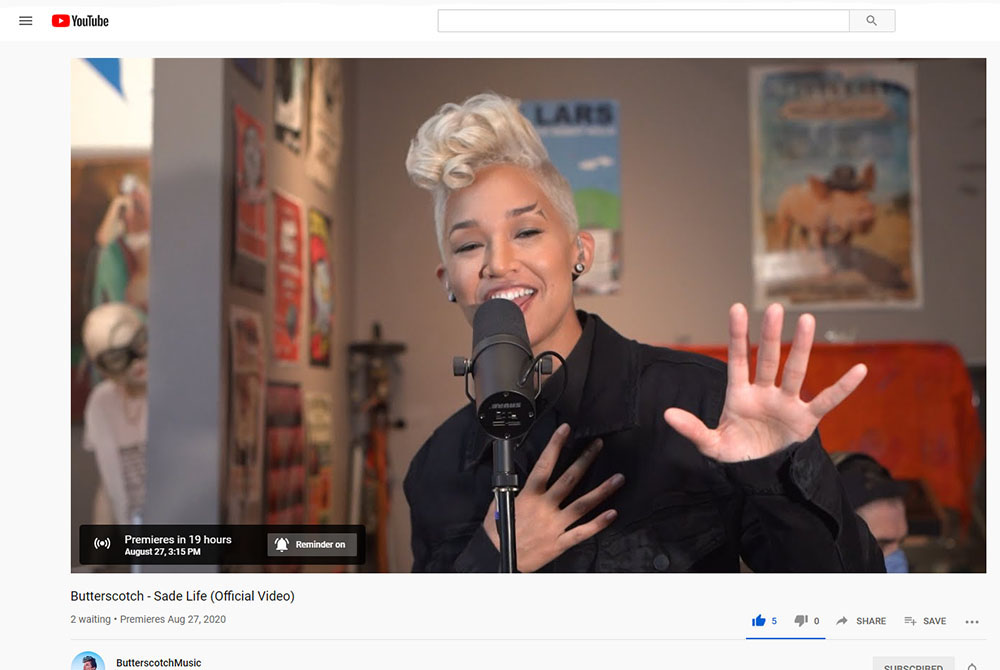
An example of a video premiere page on YouTube
If it’s a cover song, make sure you optimize your headline, thumbnail and tags to be seen by those maybe looking for the original song.
For Facebook, you can easily schedule your music video to publish in Meta Business Suite.
Video Prep for Social Media Ads
Whether its snippets of your music video or a collection of short-form performance videos, get them ready so you can use them as creative to run ads for Meta and/or TikTok. Ideally, you want them to be less than 1 minute long. Be mindful about the video sizes (1080 x 1920, 1080 x 1080, 1920 x 1080) that’s needed for the various placements on Meta.
In terms of campaign objectives, you may want to drive traffic to the full music video or the smart link to get people to stream the new single. You can also be build up video views for clips you’ve already posted on socials as a strategy to build custom audiences from it to run conversion campaigns down the line.
Phase 5: Day of Release Checklist
Promote on social media channels
- Instagram Stories
- Instagram Broadcast Channel
- TikTok
- X (Twitter)
- YouTube Shorts
- Post on your YouTube Community tab
- Post message to your trackers on Bandsintown
- Send a direct message to followers on Bandcamp
Upload music video (YouTube, Facebook)
- Embed the video into your smart link, landing page or “Link in Bio” page (Linktree, Beacons page)
- Add smart link in the video description.
- If you upload to Facebook, pin the video to the top and make it a featured video.
Update YouTube channel
- Add your video as a featured video for your channel.
- Add to your playlist for music videos.
- Add a link card to take viewers to your website or landing page.
- Add the art track of your single to your channel as a playlist. This is autogenerated if you opted in to have it created from your music distributor.
Update your website
- Create a page for the single, add a smart link and embed the music video to your home page.
- If you have specific merch for the release, make it available for purchase.
- If you created a custom landing page, make sure to embed music video there and add links to the individual streaming platforms.
Update social media profiles
- Add the smart link for your single to all your social media profiles. If you use a link-in-bio tool like Linktree or Beacons, be sure to update that to include the smart link to your single.
- If you created a banner or avatar graphic for the release, update it at this time.
Add lyrics
- Genius
- Musixmatch: Sync up lyrics to your song to display on platforms like Instagram Stories, Spotify, Apple Music, etc. Some distributors, like DistroKid, offer these services too.
- Apple Music / iTunes (via a distributor like DistroKid)
Make the song public
If you uploaded as private and prepared these ahead of time, all you would need to do is make them public.
- SoundCloud
- Bandcamp
- Audiomack
Launch social media ad campaign
Phase 6: Post-Release Checklist
You did all the planning and preparation. The single officially goes live and you made the initial announcement on your channels that the track is out. As many of you should know, it doesn’t end there. In fact, you’re just getting started.
How long you continue to promote the single is going to depend on your goals, how much promo content you have, your budget, other releases planned and how well the single performs. I would give yourself 2-4 weeks to promote the single
Here are some things you want to do to follow up with your single’s promotion.
- Resend to email List – Send another email to people who didn’t open it the first time. For MailChimp users, here’s how you do it.
- Promote multiple times on social media – Don’t just post about it once. Have multiple short-form clips ready to be used as promo. In fact, create a schedule and map out when you want to roll out all of the other content you have. Because algorithms control what shows up in social media news feeds, there’s a good chance not everyone has seen your post the first time. Avoid spamming posts throughout the day and using the exact same covert art multiple times. You should always have a variety of content to use so you’re not posting the same photo or clip.
- Mix up the type of content – Instead of music video snippets and performance clips, incorporate other types of content into your social media posting. Share behind the scenes. Get personal and tell stories related to the single or break down the lyrics.
- Encourage user-generated content – Think about ways your fans can use your song in the creation of their own content. Keep an eye out for trends and opportunities the song can used. For example, in a meme or dance challenge.
- Create your own themed playlist – Build a playlist around your single with other artists that match the mood, theme, genre or topic. Give it a proper title and create cover art to go with it. Here’s an example.
- Look for playlist opportunities for your song – You can read more here.
- Seek press and blog coverage – Getting coverage on bigger publications isn’t usually accessible unless you’re more established and go through a publicist. However, you can try submitting to these 44 independent music blogs.
- Set up automated payment splits for mechanical royalties – If there are other collaborators on the song, you can easily set up payment splits. Currently, DistroKid is one of the few distributors that offer this.
- Schedule your next release – Lastly, get your next single ready and repeat this process! You have to keep releasing music and build momentum. Remember, consistency is key.
Conclusion
My goal was to give you a complete overview of the most important things you should consider for a successful release. At this point, you may be a bit overwhelmed by how much work can go into a release.
Although this is a comprehensive break down of my release process, it doesn’t mean you have to do everything for every single you put out. Ideally, you want to but don’t be hard on yourself if you’re not able to. Even I don’t end up covering it all for various reasons from lack of ad budget to no opportunity to create promotional content. My best advice is to give yourself plenty of time to handle tasks so you’re not doing everything last minute. I’ve had to do that a couple of times and it’s not fun. Use the checklists as guides and do as much planning ahead to stay organized. If you’re just starting out, do the essentials and slowly add more aspects to the release as you get more comfortable.
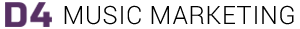


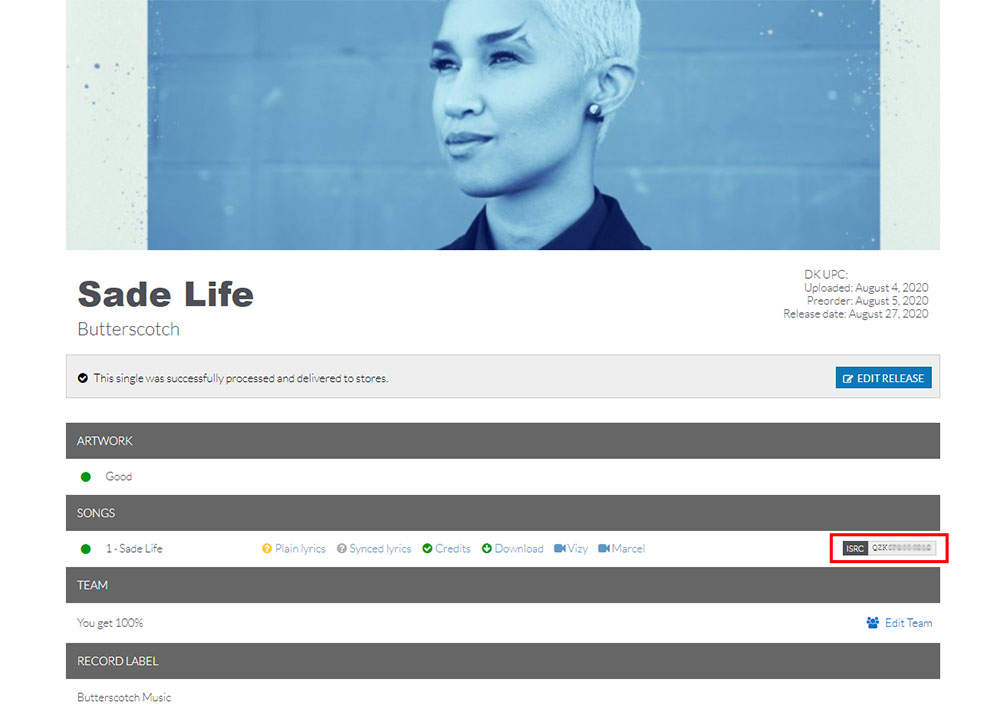
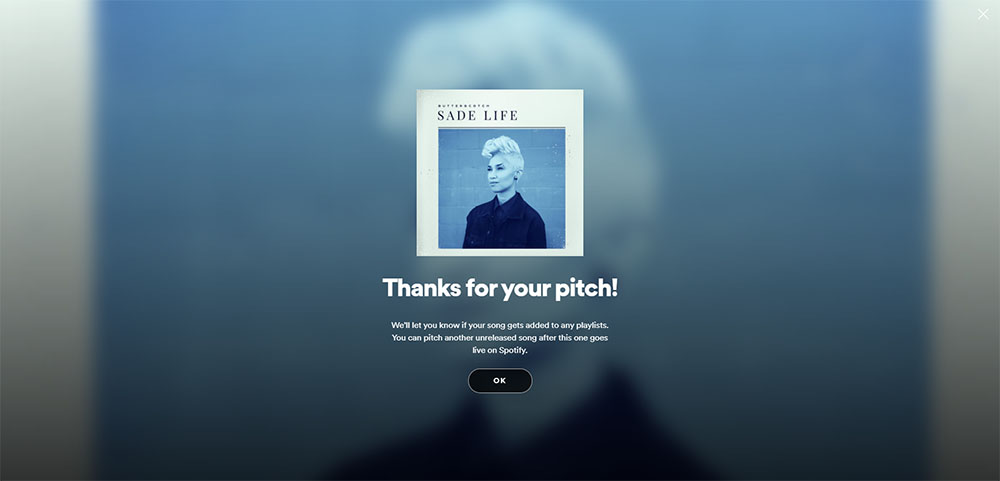
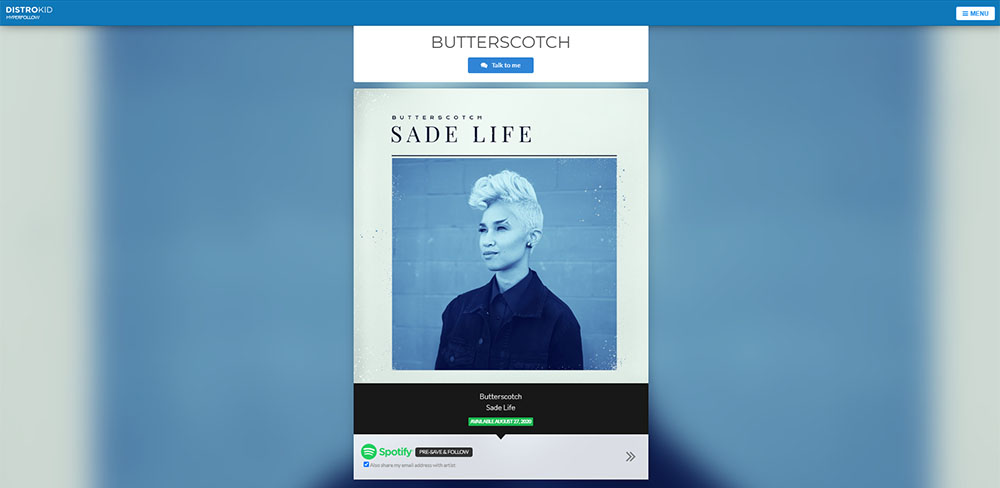
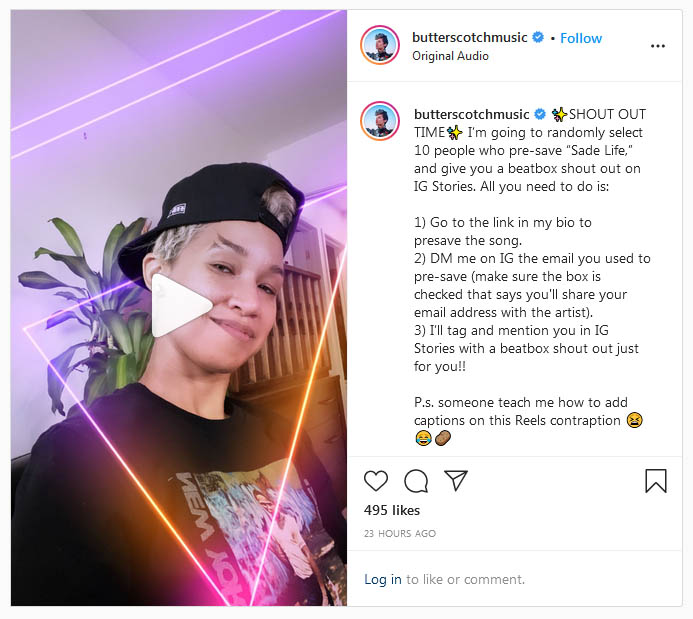
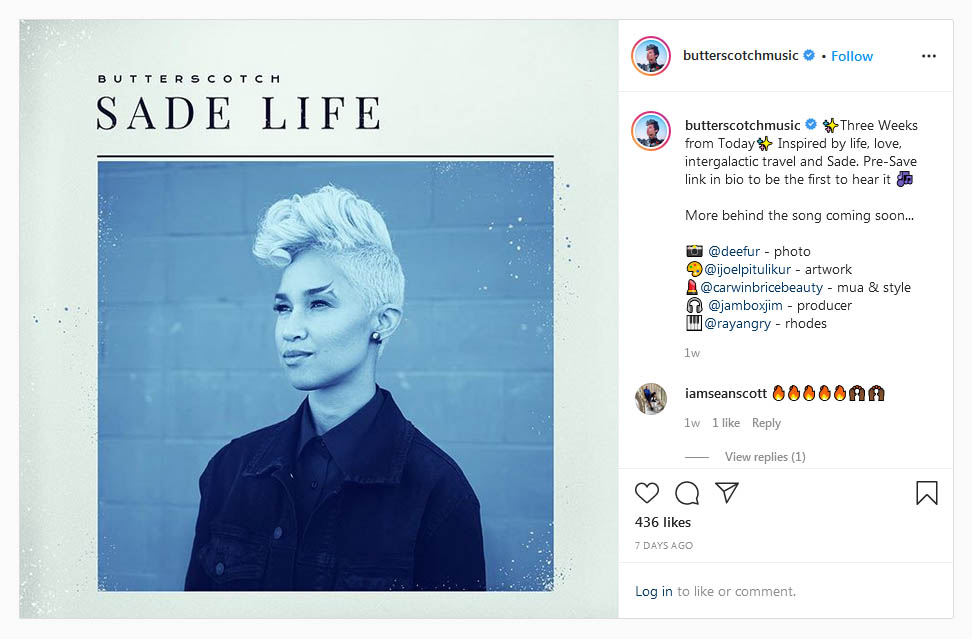
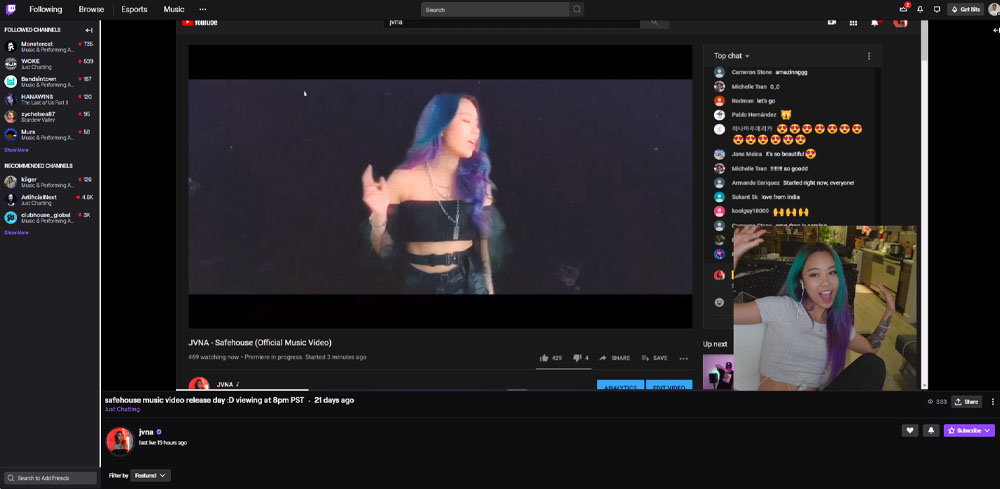


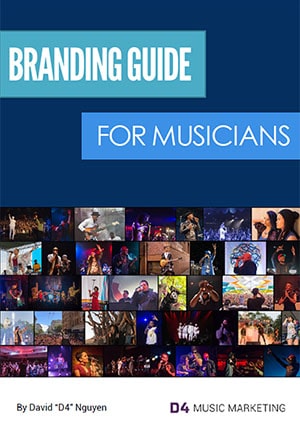



Thank you for the article. That‘s exactly what I needed. I will incorporate many tasks in my own checklist.
Do you had success with the wheel of fortune Playlist by Distrokid?
No problem, glad you found it useful.
As for the Wheel of Playlist from DistroKid, I honestly just threw it in there for fun but I would not depend on it for actual exposure. It’s just a unique, gimmicky idea and the people that follow are not likely going to listen to your track unless you manage to get to the first few top spots. Because anyone can spin the wheel, you’re not likely to stay in your spot too long anyway. When this feature first came out, I messed it with quite a bit to see if you actually would get listens based on analytics on Spotify for Artists. Didn’t see any for the different positions I held (highest was in the top 10), which is an important lesson for artists about how to evaluate the effectiveness of certain channels and outlets for your music. I’ll eventually add this clarification to the blog, but thanks for asking.
What if you are a new artist and have no social media followers or accounts? Should you wait?
Depends on exactly what you’re waiting for. If you’re new, it’s not going to be feasible to execute everything in this list, but you should still start releasing music, even just as a “hobby.” Figure out an artist name and establish your brand foundation by securing those social media accounts and domain URL under your artist name. I think it’s important to just start putting yourself out there and build things up as you go instead of waiting for everything to be “perfect” to execute. It’s going to be a journey so do your best to prepare with all the free resources out there and do the best you can.
Thnx I really appreciate it
Thanks for the post, very useful, it helped me put together a plan for my upcoming single release, I’m literally using it as a template and just filled myself in it, having completed a few tasks in our checklist, It feels like I know what I’m doing and have some sense of direction. From South Africa
Saw some steps I was missing which make a lot of sense. Will definitely have to come back to this for my next release. Good read, detailed and thorough!
Thank you, glad it was able to help Devloe!
Thank you for sharing your knowledge and experience. Your detailed checklist really helped us, “mom manager and artist”, check all the boxes when putting out our first release. It was in tremendously helpful. Thanks for being a kind human and sharing. I am going to keep you on our radar when we get to the point of needing to hire a pro marketing team.