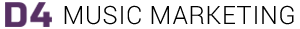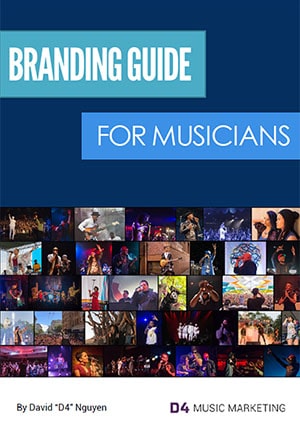Having a bunch of social media followers is a good feeling. The more, the better right? I get it. A high number feeds the ego. It gives you something to measure your career progress and validates you as an artist. Drive-up the follows, likes and subscribes. It’s the digital instant gratification we crave.
Having a large fan base may help you sleep better at night as you anticipate your fans turning into buying machines. But before you purchase a money counting machine, stop, and think: how many are actually your true fans?
Just as important is the question, how can you tell if they are loyal fans that can support you financially for the long haul?
After all, there’s such an oversaturation of good music and entertainment out there, it’s difficult to keep a person’s attention for a long time. Just because someone hits the like or follow button, it doesn’t mean they are a fan for life. You have to know how to follow up on the relationship to keep it going.
You may be wondering, if likes, followers and subscribers are not the focus, how can you quantify your fans’ dedication?
Engagement.
The Importance of Engagement
This is probably not the first time you’ve heard this term and there’s a good reason for that. Your success as an artist is going to be dependent on how well you can keep an audience engaged online as well as in person.
Your fan base is a long-term commitment. It’s the same reason an artist who barely gives half an effort, won’t make it big. There’s a lot of patience and perseverance involved in building and more importantly, maintaining an interactive fan base.
You can fake how many social media followers you have, but you can’t fake the engagement levels. I know it’s easy to get caught up in the vanity metrics of how many people you have following you on Facebook, Instagram and Twitter. But these numbers don’t tell the whole story.
Even bookers and talent buyers have caught on. They know better than to just look at the social media following of an artist or brand when determining their ability to draw a crowd.
While growing an audience is important, it is not the be-all end-all number you need to focus on as a musician.
Engaging with your fans is about getting them to interact with you and deepening your connection with them. Your brand – what you stand for; your reputation; what makes you special – matters most because it’s how people will decide if you are worth their time and if they should put forth the effort to connect with you. A lackluster or muddled brand may not build the emotional connection that is needed to keep their attention.
Since most of you are not marketers or have any desire to be one (thanks for the job security), I will briefly go over how you can gauge your audience’s engagement. Don’t worry, I will keep the math very minimal.
Facebook provides a metric they calculate and update on every Facebook Business page called “People Talking About This” that indicates the level of engagement for that page. It takes into consideration various interactions such as likes, shares and comments during a 7 day period.
You can see this number on any Facebook Business page, even those that you don’t manage or have liked.
To see this number, click on the ‘Likes’ tab in the left-hand column on the ‘Home’ tab of a Facebook page. You can also click on the actual number of likes on the right side of the page. As far as I am aware, you can only see this on desktop and not a mobile device.
Once you have this number, divide it by the number of Facebook page likes and multiply by 100 to get the engagement rate. The formula looks like this:
(People Talking About This / Total Facebook Page Likes) x 100 = Engagement Rate %
I consider 1% to 2% pretty damn good.
To put your engagement rate into perspective, let’s look at one of the hottest rappers in the game right now, Chance the Rapper.
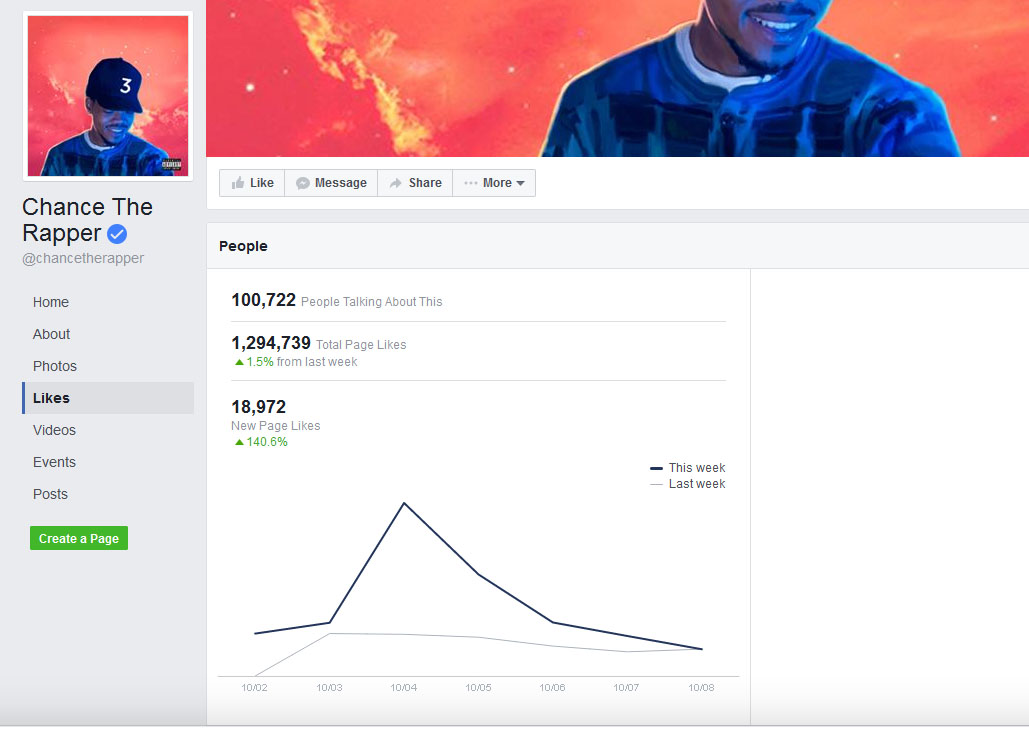
People Talking About This: 100,722
Total Facebook Page Likes: 1,294,739
(100,722 / 1,294,739) x 100 = 7.9 %
He’s at a 7.9% engagement rate!
Obviously, with his popularity, he’s going to have a higher engagement percentage than most indie artists. If you haven’t already done so, go to your Facebook page and calculate your engagement rate to see where you stand.
Unfortunately, there’s no easy number to look up on Instagram like there is for Facebook. However, if you converted your Instagram account into a business account by linking it to your Facebook page, you will get access to some analytics, or ‘insights’ as it’s called on Facebook and Instagram. Unlike Facebook, these engagement numbers are only viewable if you have access to the account.
To access the insights dashboard, click on the graph icon in the top right-hand corner of your profile page. From here you can access some useful information about your followers, impressions, top posts and ideal post times.
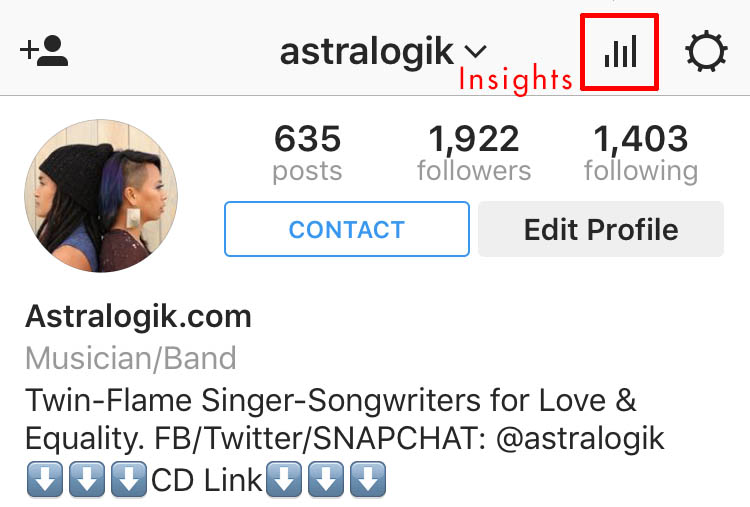
To view the insights for an individual post, click on ‘View Insights’ below the picture or video. Keep in mind this only works if a post was created after converting your Instagram account to a business account.
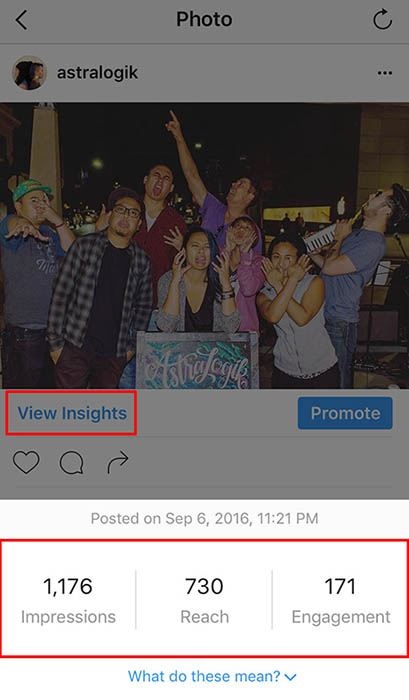
Once you click, you’ll see 3 numbers:
Impressions: the total number of times your post has been seen.
Reach: the number of unique accounts that have seen your post.
Engagements: the number of likes and comments on a post.
To calculate the engagement rate for this post:
(Engagements / Total Reach) x 100 = Engagement Rate %
What’s a good engagement rate for Instagram? Out of these 3 social media platforms, Instagram tends to see higher engagement rates on average than Facebook and Twitter. Back in 2014, Social Bakers released some data that found the average post engagement for the top 25 brands they tracked on Instagram was 3.31%. I would use 3% as a good benchmark to measure your engagement rate. However, Instagram has gone through some changes that caused engagement rates to decrease since then.
Just like with Instagram, Twitter does not provide engagement rates that the public can view. However, you can see your average engagement rate for the past 28 days in the ‘analytics’ dashboard.
To access Twitter analytics, click on your profile image in the upper right hand corner. In the drop-down menu, select ‘Analytics.’
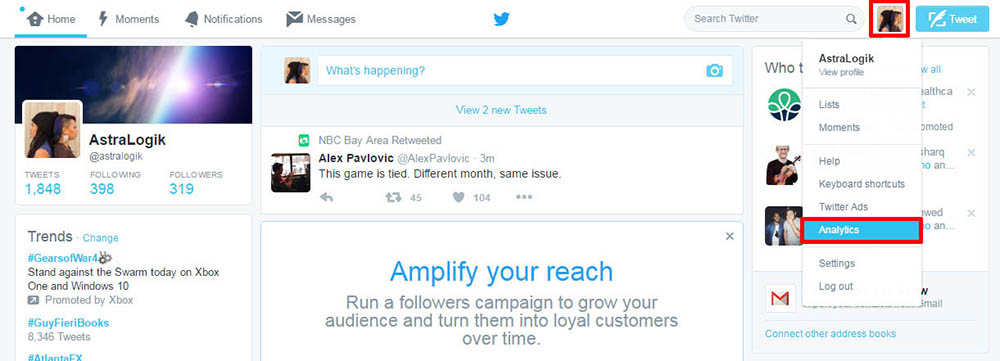
From here, click on the ‘Tweets’ tab up top to show the performance numbers for your previous tweets. There should be a column labeled ‘Engagement Rate’ that calculates the percentage for each individual Tweet. Also, next to it is your overall engagement rate for the past 28 days.
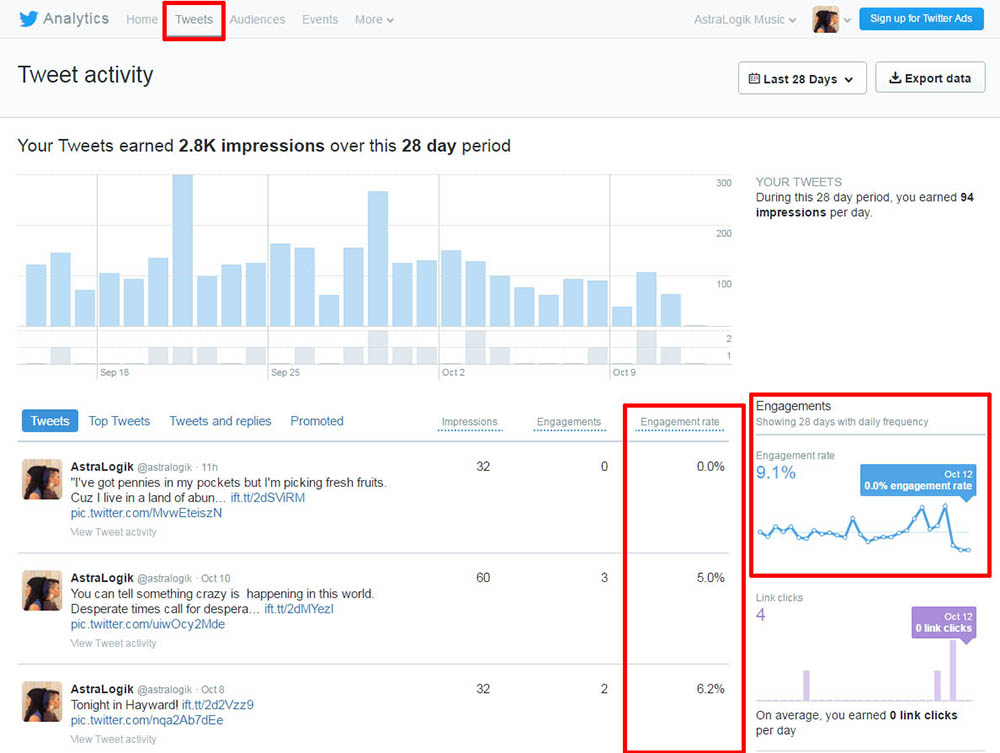
What’s a good engagement rate for Twitter? In 2014, according to Social Bakers, the average Twitter engagement for the top 25 brands they tracked came in at about .0007 or .07% for a Tweet. For simplicity sake, let’s say 1% is considered good.
Conclusion
Using these engagement numbers will help you determine the health of your audience based on their interactions with you. It may not be realistic for you to constantly track these numbers, but I suggest auditing yourself every few months to see how you are doing. Record the numbers you are using to calculate your engagement percentage so that you know if you are improving week over week or month over month.
At the end of the day, no matter how many social media followers you have, if they’re not engaged or paying attention to you, then the audience is not doing much for your career.