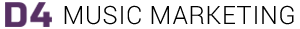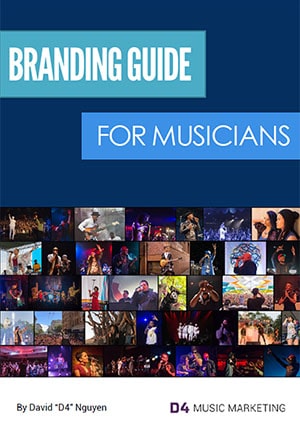Last updated on 3/2/2020.
As an artist, it may actually be easier to maximize productivity now when you’re not in front of your laptop or home computer. This is because the apps we have on our smartphones now allow us to get so much done on the go.
I put this list of apps together I felt would be very useful for musicians to manage their day-to-day tasks, create new content, and promote their music. My suggestions are based on apps I have used as well as some of the artists I work with. For this blog, I want to stay away from the painfully obvious ones like Facebook, Instagram, Twitter and Mailchimp.
I divided the apps into 4 categories:
- Fundamentals
- Marketing
- Content Creation
- Music Creation
Some need to be purchased, but most of them are free or they have a free plan with limited features.
I will do my best to keep this list updated as I come across new apps I feel are useful for musicians. Since I don’t make music myself, the music creation apps are based on reviews and what the artists I know have to say about them.
Fundamentals
Google Drive (or Backup and Sync)
 Chances are you already have a Gmail account so there’s no reason not to use this service. Even as a music marketing professional and not a musician, I find this to be one of the most useful services / apps to have, because it allows you to store files electronically, like your press kit, songs and promo photos. By having this app, you can share and text links to files to those who need it on the go. You get 15GB of space to store and share files. By storing your files on Google Drive, you also eliminate the risk of losing files if your computer crashes, gets a virus, or you accidentally delete important files.
Chances are you already have a Gmail account so there’s no reason not to use this service. Even as a music marketing professional and not a musician, I find this to be one of the most useful services / apps to have, because it allows you to store files electronically, like your press kit, songs and promo photos. By having this app, you can share and text links to files to those who need it on the go. You get 15GB of space to store and share files. By storing your files on Google Drive, you also eliminate the risk of losing files if your computer crashes, gets a virus, or you accidentally delete important files.
- Learn more here: google.com/drive/download/
- Cost: Free for 15GB
- Download: iOS | Android
Dropbox
 Similar to Google Drive, but you only get 2GB of storage space to start with. I feel like these file sharing apps are essential for making it as easy as possible to conduct business. You might want to use both of these apps to ensure files can be shared or transferred depending on the receiver’s preferences, so if they don’t use Google Drive, you can share files via Dropbox or vice versa. I find that Dropbox is more commonly used.
Similar to Google Drive, but you only get 2GB of storage space to start with. I feel like these file sharing apps are essential for making it as easy as possible to conduct business. You might want to use both of these apps to ensure files can be shared or transferred depending on the receiver’s preferences, so if they don’t use Google Drive, you can share files via Dropbox or vice versa. I find that Dropbox is more commonly used.
- Learn more here: dropbox.com
- Cost: Free for 2GB
- Download: iOS | Android
Evernote
![]() Evernote is a note taking app that syncs up with all your devices. You can take notes on your mobile app and they will show up when you sign into your account on your laptop. There’s a lot of flexibility in how you record and store notes, including text, photo, webpage or voice memo. As a musician, this app makes it easy to jot down lyrics, ideas, chord progressions or even your to do list. The free plan is generally good enough for these tasks.
Evernote is a note taking app that syncs up with all your devices. You can take notes on your mobile app and they will show up when you sign into your account on your laptop. There’s a lot of flexibility in how you record and store notes, including text, photo, webpage or voice memo. As a musician, this app makes it easy to jot down lyrics, ideas, chord progressions or even your to do list. The free plan is generally good enough for these tasks.
- Learn more here: evernote.com
- Cost: Free or Premium plan starts at $7.99 a month
- Download: iOS | Android
Workfrom
![]() Need to do some work remotely? This app is like the Yelp for work spaces. If you need to find a place with internet access, you can use this app to search around your area. You can filter results by a number of criteria including things like noise levels, power outlets and group friendliness to find the spot that suites your needs. It’s community based, so people can leave reviews and suggest new places. Best of all, it’s not limited to U.S. cities so it helps for international travel.
Need to do some work remotely? This app is like the Yelp for work spaces. If you need to find a place with internet access, you can use this app to search around your area. You can filter results by a number of criteria including things like noise levels, power outlets and group friendliness to find the spot that suites your needs. It’s community based, so people can leave reviews and suggest new places. Best of all, it’s not limited to U.S. cities so it helps for international travel.
- Learn more here: workfrom.co
- Cost: Free
- Download: iOS | Android
Trello
![]() Do you have a team of people you work with? Do you need a tool to help keep you organized? Trello is a great tool for managing tasks between a team in a more visual way. Some features include setting up alarm notifications, creating checklists and color labeling tasks. I find it to be very effective, and I use for keeping Butterscotch organized with all her tasks and projects. A free account allows your team to do more than enough without needing to pay up for a monthly plan.
Do you have a team of people you work with? Do you need a tool to help keep you organized? Trello is a great tool for managing tasks between a team in a more visual way. Some features include setting up alarm notifications, creating checklists and color labeling tasks. I find it to be very effective, and I use for keeping Butterscotch organized with all her tasks and projects. A free account allows your team to do more than enough without needing to pay up for a monthly plan.
- Learn more here: trello.com
- Cost: Free
- Download: iOS | Android
Slack
![]() Along similar lines to Trello, Slack is a great texting communication app for those who have a team. It’s a huge upgrade from regular mobile texts since it was create for project management and businesses in mind so communication is more organized. Right now, we use Slack and Trello together to manage all the various tasks from managing show logistics, marketing and fiances. There’s also a desktop app that syncs up with your mobile app as well.
Along similar lines to Trello, Slack is a great texting communication app for those who have a team. It’s a huge upgrade from regular mobile texts since it was create for project management and businesses in mind so communication is more organized. Right now, we use Slack and Trello together to manage all the various tasks from managing show logistics, marketing and fiances. There’s also a desktop app that syncs up with your mobile app as well.
- Learn more here: slack.com/features
- Cost: Free
- Download: iOS | Android
Point of Sale by Square
![]() Not everyone carries cash these days so having a way to accept credit cards as payment ensures you never miss out on making money. You can use Square via your smartphone to accept payments for merch at your shows or other transactions. There’s even a Offline Mode for situations like festivals where there’s no wi-fi. The app is free, but you will need to sign up first to download the free reader to your phone. Fees are 2.6% + 10¢ per swipe for Visa, Mastercard, Discover, and American Express.
Not everyone carries cash these days so having a way to accept credit cards as payment ensures you never miss out on making money. You can use Square via your smartphone to accept payments for merch at your shows or other transactions. There’s even a Offline Mode for situations like festivals where there’s no wi-fi. The app is free, but you will need to sign up first to download the free reader to your phone. Fees are 2.6% + 10¢ per swipe for Visa, Mastercard, Discover, and American Express.
- Learn more here: squareup.com/reader
- Cost: Free
- Download: iOS | Android
Marketing
Bandsintown for Artists
 This app allows you manage your Bandsintown account, so you can add and update information for your upcoming shows. In case you aren’t already using Bandsintown, it’s a great service that allows fans to track all your upcoming shows and stay connected with you. Not only do fans get notified about new shows in their area, you can even add code to your website so that it automatically updates your upcoming shows directly through the app. This feature is a huge time saver, eliminating the need to make updates in multiple places.
This app allows you manage your Bandsintown account, so you can add and update information for your upcoming shows. In case you aren’t already using Bandsintown, it’s a great service that allows fans to track all your upcoming shows and stay connected with you. Not only do fans get notified about new shows in their area, you can even add code to your website so that it automatically updates your upcoming shows directly through the app. This feature is a huge time saver, eliminating the need to make updates in multiple places.
- Learn more here: manager.bandsintown.com
- Cost: Free
- Download: iOS | Android
MailChimp (MC) Subscribe
![]() This free tool offers an additional feature to collect emails with your tablet if you already have a MailChimp account. Install MailChimp Subscribe to an iPad so fans can easily sign up at the merch booth. There are customization options so that your form is personalized and branded. Even without internet or wi-fi access, you can still collect emails, and the app will sync up to your account once you are back online.
This free tool offers an additional feature to collect emails with your tablet if you already have a MailChimp account. Install MailChimp Subscribe to an iPad so fans can easily sign up at the merch booth. There are customization options so that your form is personalized and branded. Even without internet or wi-fi access, you can still collect emails, and the app will sync up to your account once you are back online.
- Learn more here: http://kb.mailchimp.com/mobile/mailchimp-subscribe/set-up-mailchimp-subscribe-for-ipad
- Cost: Free
- Download: iOS | Android
IFTTT
![]() If This Then That is a service that allows you to automate a bunch of tasks on different platforms by using a formula (or applets as they call them). Check out all their collections to see all the ways you can save time and make your life a little bit easier. For example, you can set it up so that if you post something on Instagram, it will automatically post on your Twitter account natively. This means it can make it look like you posted on Twitter directly through Instagram.
If This Then That is a service that allows you to automate a bunch of tasks on different platforms by using a formula (or applets as they call them). Check out all their collections to see all the ways you can save time and make your life a little bit easier. For example, you can set it up so that if you post something on Instagram, it will automatically post on your Twitter account natively. This means it can make it look like you posted on Twitter directly through Instagram.
With this app, you create rules to automate work processes when a trigger occurs. For instance, you can program IFTT to record the contact from emails you receive. It syncs with your other apps, saving you tons of time with the power of workflow automation.
Hootsuite
![]() This app allows you to manage multiple social media accounts all within a single interface. Although you only get to connect 3 social profiles with a free account, Hootsuite is great for having all your newsfeeds in one screen and scheduling tweets on Twitter. Paid plans are available with more scheduling features and allow you to post across additional social media accounts if you need it, but the free tier may be enough.
This app allows you to manage multiple social media accounts all within a single interface. Although you only get to connect 3 social profiles with a free account, Hootsuite is great for having all your newsfeeds in one screen and scheduling tweets on Twitter. Paid plans are available with more scheduling features and allow you to post across additional social media accounts if you need it, but the free tier may be enough.
- Learn more here: hootsuite.com/
- Cost: Free (for up to 3 social accounts)
- Download: iOS | Android
YouTube Studio
![]() If YouTube is an important platform for your marketing efforts, this app will make it much easier to edit and upload your videos, manage playlists, respond to comments and access video performance analytics. It’s also a great tool for interacting with fans, helping to increase your fan engagement.
If YouTube is an important platform for your marketing efforts, this app will make it much easier to edit and upload your videos, manage playlists, respond to comments and access video performance analytics. It’s also a great tool for interacting with fans, helping to increase your fan engagement.
- Learn more here: https://support.google.com/youtubecreatorstudio/answer/6048505
- Cost: Free
- Download: iOS | Android
Spotify for Artists
![]() This is a new app from Spotify that allows you to manage your Spotify for Artists dashboard on your mobile phone. It’s still relatively new so functionality is limited. However, with the important music streaming for independent artist, I thought this would still be a good app to have on the your radar if you post your music on Spotify. As of right now, it has the same functionality as the website, which is artist profile management and access to a good chunk of data on song performance and your audience demographics. I fully expect it to be much more useful in the future so keep an eye out on this app. It’s currently only available for iOS and the Android version should be coming soon. If you haven’t claimed your artist profile yet on Spotify, you can learn more here.
This is a new app from Spotify that allows you to manage your Spotify for Artists dashboard on your mobile phone. It’s still relatively new so functionality is limited. However, with the important music streaming for independent artist, I thought this would still be a good app to have on the your radar if you post your music on Spotify. As of right now, it has the same functionality as the website, which is artist profile management and access to a good chunk of data on song performance and your audience demographics. I fully expect it to be much more useful in the future so keep an eye out on this app. It’s currently only available for iOS and the Android version should be coming soon. If you haven’t claimed your artist profile yet on Spotify, you can learn more here.
- Learn more here: artists.spotify.com/guide/spotify-for-artists
- Cost: Free
- Download: iOS
Preview: Planner for Instagram
![]()
If you use Instagram (and I believe every musician should), this may be a very useful app for you. Preview provides a number of tools for scheduling, editing, hashtags, and analytics. The main feature allows you to preview what your Instagram profile grid would look like with new posts so you can schedule that out ahead of time.
- Learn more here: thepreviewapp.com
- Cost: Free (pay for additional in-app features)
- Download: iOS | Android
Content Creation
Prisma
![]() Need something different to post on social media? This is great app to help transform regular photos into cool graphics with artistic filters. It works with video too. This is important because images are crucial to drawing attention to your post and connecting with fans. You can transform photos to create something could be used for album art. There’s a bunch of filters to choose from in the free plan, but over 500 in the paid plan.
Need something different to post on social media? This is great app to help transform regular photos into cool graphics with artistic filters. It works with video too. This is important because images are crucial to drawing attention to your post and connecting with fans. You can transform photos to create something could be used for album art. There’s a bunch of filters to choose from in the free plan, but over 500 in the paid plan.
- Learn more here: prisma-ai.com/
- Cost: Free (limited styles), $7.99 per month or $29.99 per year
- Download: iOS | Android
Enlight PixaLoop
![]() This is a really cool tool that allows you to turn static images into short animated video. Not only can you make the sky or water move, you can add different overlay effects to give a still photo movement. To make the most use out of it, I would use outdoor photos with a sky in the background or a body of water. There are some other cool effects that could be used indoors like the 3-D camera jitter. Definately one of my favorite apps.
This is a really cool tool that allows you to turn static images into short animated video. Not only can you make the sky or water move, you can add different overlay effects to give a still photo movement. To make the most use out of it, I would use outdoor photos with a sky in the background or a body of water. There are some other cool effects that could be used indoors like the 3-D camera jitter. Definately one of my favorite apps.
- Learn more here: pixaloopapp.com
- Cost: Free with limited features. Starts at $1.66 monthly or $59.99 one time purchase.
- Download: iOS
InShot
![]()
This is the app I currently use for all of my in phone video editing. I actually shot this Marcus Miller video in Japan on my iPhone and edited it with InShot that ended getting 197k views. Although you can do some basic photo edits, I like using it mainly to create videos for posting on social media, but more specifically for Stories in Instagram. You can add text, photos, filters, music and stickers to make cool promo videos. However, keep in mind that it’s not really a video editing app where you can edit multiple video clips.
- Cost: Free, but with ads and watermark. (You can pay for additional in-app features)
- Download: iOS | Android
Over
![]() Make cool graphics to use on social media with this app. It allows you to edit photos and overlay text with a variety of fonts and graphics. You can use this app for creating promo graphics and cover art for your releases as well. Although I don’t use this app, I know this is something Butterscotch uses often for her social media channels and they look great.
Make cool graphics to use on social media with this app. It allows you to edit photos and overlay text with a variety of fonts and graphics. You can use this app for creating promo graphics and cover art for your releases as well. Although I don’t use this app, I know this is something Butterscotch uses often for her social media channels and they look great.
- Learn more here: madewithover.com
- Cost: Free (pay for additional in-app features)
- Download: iOS | Android
Typorama
![]() This is very similar to Over. I actually paid for this app and use it. It’s a great time saver for creating custom text and photo visuals, especially for someone who is not experienced with graphic design. Even though I can use Adobe Photoshop, I like using this app especially for the different text overlay options. One downside is that it’s only available for iPhones.
This is very similar to Over. I actually paid for this app and use it. It’s a great time saver for creating custom text and photo visuals, especially for someone who is not experienced with graphic design. Even though I can use Adobe Photoshop, I like using this app especially for the different text overlay options. One downside is that it’s only available for iPhones.
- Learn more here: apperto.com/typorama/
- Cost: Free, but there’s a watermark (pay for additional in-app features)
- Download: iOS
Ripl
 This app allows you to make short animated videos with photos and text overlays, so you can share them on your social media channels. It operates similarly as Over and Typorama. Personally, I think it’s a bit pricey, but there’s no harm in trying the free version. This app works best for anyone who wants to create unique videos and images and uses an Android device (since Typorama is only available on iOS).
This app allows you to make short animated videos with photos and text overlays, so you can share them on your social media channels. It operates similarly as Over and Typorama. Personally, I think it’s a bit pricey, but there’s no harm in trying the free version. This app works best for anyone who wants to create unique videos and images and uses an Android device (since Typorama is only available on iOS).
- Learn more here: www.ripl.com/
- Cost: Free, but features are limited (pro version is $14.99 / month)
- Download: iOS | Android
Acapella App
![]() If you’re a multi-instrumentalist or vocal percussionist, this can be a great way to make fun content for social media. Although it operates more as a social media and collaboration community, you can still make videos to download onto your phone. Features and options are limited for the free version, but you can unlock things with in app purchases or paying a subscription fee. Butterscotch, who I work with, uses this app to make cover a cappella videos to post on Instagram.
If you’re a multi-instrumentalist or vocal percussionist, this can be a great way to make fun content for social media. Although it operates more as a social media and collaboration community, you can still make videos to download onto your phone. Features and options are limited for the free version, but you can unlock things with in app purchases or paying a subscription fee. Butterscotch, who I work with, uses this app to make cover a cappella videos to post on Instagram.
- Learn more here: mixcord.co/partners/acapella.html
- Cost: Free (pay for additional in-app features)
- Download: iOS | Android
Canva
![]()
Canva is a user-friendly graphic design app that I recommend for independent artists. You can basically make any type of graphics you need like cover art, merch designs, social media graphics and flyers. The best part is the free plan gives you so many options already that most musicians won’t need to subscribe to their paid plan.
- Sign up here: canva.com (Read my Affiliate Link Disclosure.)
- Cost: Free (pay for in-app features) or $9.95 a month for more templates and features
- Download: iOS | Android
PicsArt
![]() PicsArt is a photo transformation and touchup app that has similar features to Prisma that allow you to transform regular photos into something more artistic. This is tool is great for manipulting photos for cover art for an upcoming release or social media graphics. You can find their list artistic filters in the ‘Effects’ tab.
PicsArt is a photo transformation and touchup app that has similar features to Prisma that allow you to transform regular photos into something more artistic. This is tool is great for manipulting photos for cover art for an upcoming release or social media graphics. You can find their list artistic filters in the ‘Effects’ tab.
- Learn more here: https://picsart.com
- Cost: Free (pay for additional in-app features), $8.99 monthly or $55.99 yearly
- Download: iOS | Android
Grid Post Maker for Instagram
![]() Have you seen Instagram profiles where multiple posts form a larger image? This app helps you do that by cutting up a photo you select into smaller ones based on what size or pattern you want. It even tells you what order to post each individual picture. The other cool option is that you can make one of the images play a video instead. It will still show the photo as the cover of the video so it won’t ruin the larger photo.
Have you seen Instagram profiles where multiple posts form a larger image? This app helps you do that by cutting up a photo you select into smaller ones based on what size or pattern you want. It even tells you what order to post each individual picture. The other cool option is that you can make one of the images play a video instead. It will still show the photo as the cover of the video so it won’t ruin the larger photo.
- Cost: Free, it’s $1.99 to remove water mark (pay for additional in-app features)
- Download: iOS
Snapseed
![]() Snapseed is a photo-editing application produced by Nik Software, now owned by Google, for iOS and Android that enables users to enhance photos and apply digital filters.
Snapseed is a photo-editing application produced by Nik Software, now owned by Google, for iOS and Android that enables users to enhance photos and apply digital filters.
- Learn more here: https://en.wikipedia.org/wiki/Snapseed
- Cost: Free
- Download: iOS | Android
Music Creation
Since I’m not a vocalist, producer or musician, I have no real authority to speak about this section. However, these are suggestions from artists I know and apps I found to be popular.
Vocalwarmup
![]() Obviously we all know how importance of warming up your voice before a performance. Just as it sounds, this is an app that helps singers warm up their voice through exercise playlists and allows singers to customize warm ups based on their singing range. It can track your usage and progress as well. Unfortunately, it’s not available for Android.
Obviously we all know how importance of warming up your voice before a performance. Just as it sounds, this is an app that helps singers warm up their voice through exercise playlists and allows singers to customize warm ups based on their singing range. It can track your usage and progress as well. Unfortunately, it’s not available for Android.
- Learn more here: http://www.musicopoulos.com/vocal-warm-up-singers-iphone-ipad-app.html
- Cost: $3.99
- Download: iOS
Sing Sharp
![]() This is another app for singers to improve their range as well as warm up. From my understanding, it takes a video gaming approach to singing. There has been some confusion on how the paid features work, so be wary. Subscribing does not give you full access to all the songs; you have to purchase them individually to sing them in the app.
This is another app for singers to improve their range as well as warm up. From my understanding, it takes a video gaming approach to singing. There has been some confusion on how the paid features work, so be wary. Subscribing does not give you full access to all the songs; you have to purchase them individually to sing them in the app.
- Learn more here: singsharpapp.com/
- Cost: Free (pay for more in-app features)
- Download: iOS | Android
imaschine 2
![]() This app from Native Instruments allows producers to make music on the go by offering a large array of sounds. It’s also ideal if you already use their Maschine products, as it gives you the ability to import your work from mobile.
This app from Native Instruments allows producers to make music on the go by offering a large array of sounds. It’s also ideal if you already use their Maschine products, as it gives you the ability to import your work from mobile.
- Learn more here: https://www.native-instruments.com/en/products/maschine/maschine-for-ios/imaschine-2/
- Cost: $9.99
- Download: iOS
Loopy
![]() Create music with Loopy by layering looped recordings of singing, beat boxing or playing an instrument. It was featured on a segment of The Tonight Show with Jimmy Fallon.
Create music with Loopy by layering looped recordings of singing, beat boxing or playing an instrument. It was featured on a segment of The Tonight Show with Jimmy Fallon.
- Learn more here: loopyapp.com/
- Cost: $2.99 / $3.99 for HD
- Download: iOS | Android
Suggester
![]() This is a tool that helps musicians create chord progressions by offering suggestions and different patterns.
This is a tool that helps musicians create chord progressions by offering suggestions and different patterns.
- Learn more here: http://www.mathieurouthier.com/suggester_osx/
- Cost: Free with limited access to scales ($6.99 for full unlock for all scales)
- Download: iOS
Songwriter’s Pad
![]() This app helps artists with the lyric writing process. You can search for rhyming words and use a keyword based phrase generator when you’re stuck. You can record directly in the app, add chord notation to lyrics and take notes.
This app helps artists with the lyric writing process. You can search for rhyming words and use a keyword based phrase generator when you’re stuck. You can record directly in the app, add chord notation to lyrics and take notes.
- Learn more here: songwriterspad.com/
- Cost: $9.99
- Download: iOS | Android
Garageband
![]() Chances are if you have a MacBook, you are already familiar with this app. It’s a music creation studio app that is fully equipped with a complete sound library, including instruments, presets for guitar and voice and an incredible selection of session drummers and percussionists.
Chances are if you have a MacBook, you are already familiar with this app. It’s a music creation studio app that is fully equipped with a complete sound library, including instruments, presets for guitar and voice and an incredible selection of session drummers and percussionists.
- Learn more here: apple.com/ios/garageband/
- Cost: Free
- Download: iOS
Metronome
![]() It’s self-explanatory what this app does. If you’re in need of a metronome, check out these two apps for the different mobile devices.
It’s self-explanatory what this app does. If you’re in need of a metronome, check out these two apps for the different mobile devices.
Over to You
Have any experience with these apps you would like to share? Are there any good apps that I don’t have on the list?