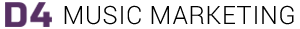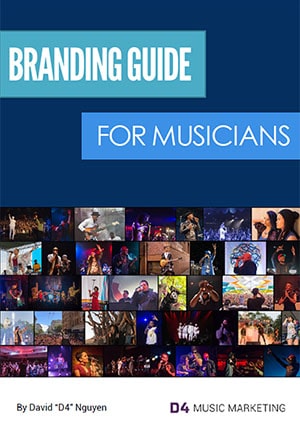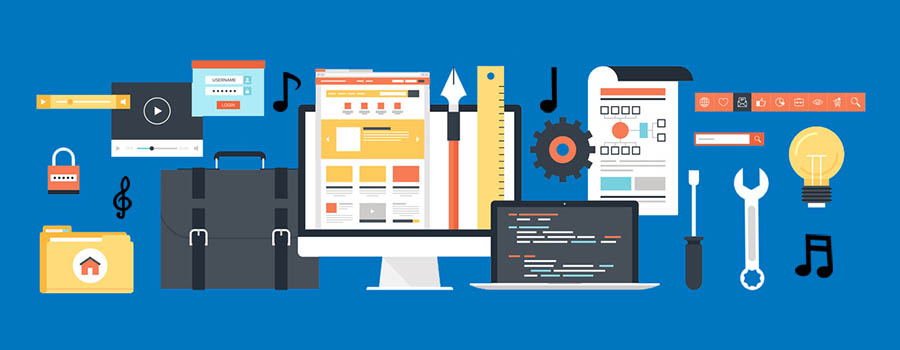
Page last updated on 3/5/2023
Getting started in the music business as an independent can be an overwhelming experience. There’s a lot to do and think about. Where do you start?
One thing you need is a solid online foundation that serves as a central location for people to learn more about you and your music. This should be your website. It is your own personal online space you have full control over to tell your story and narrative the way you want.
Before you dive in though, be sure to think about who your target market is or who you hope to attract through your music. It is crucial for your branding and what is reflected on your website.
Side Note: Branding is something gets commonly misunderstood but is really important to help musicians separate themselves in an over-saturated music industry. Your brand is your reputation. It’s what you stand for and what makes you special. Read up on these common branding myths so you don’t limit your potential as an artist.
Unless you know others who have been down this path, chances are you will have to figure it out for yourself. The good thing about this blog is everything linked here is free. This can be helpful early on, but you’re going to need to start paying for certain services to grow your career at some point. One of the first things will be your own website and custom domain name.
Here’s a quick list of free online tools and resources to get you started on your path as an independent artist:
Website
A website is such an essential part of your online presence that there’s no excuse for not having at least a decent one. Yet, there are many artists out there that just depend on social media. For most artists, it’s not good enough. The problem with just having social media followers is you don’t own the fan relationship nor do you have full control on those platforms. If you want to be taken seriously as an artist, then having a website will help others see that you are a professional and take your music career seriously.
People think websites are expensive, and that can be true if you have someone else create one for you. Luckily, there are several services that allow you to create one for FREE (or at a low monthly cost) and technical skills are not required.
It should be noted that there are drawbacks to using these free services:
- You have to use their sub-domain (Example – http://yourusername.wixsite.com)
- You have to pay to use a custom domain name such as http://yourartistname.com.
- There’s branding and ads that show it is a free site.
- The design templates are limited.
Wix – wix.com
Notes: In my opinion, this is the best one out of the two because it has a lot more music related templates to choose from. You can connect your own domain name but you have to pay for a premium plan which starts at $13/month. No Facebook Pixel or Google Analytics tracking either unless you pay for a plan.
Weebly – weebly.com
Notes: This one has a very limited template selection. The good thing is you can add Google Analytics code without having to pay. The cheapest package is $6 a month if you want to use a custom domain name.
Note about domain names: Another important thing you need to do is buy a domain name for your artist or band name. As mentioned, you will have to pay for a monthly plan in order to use a custom domain (http://yourartistname.com) with one of the services above. If you don’t want to pay, I would at least spend the $15 dollars a year to own the domain name so no one else can take it.
Social Media
Social media provides a platform to gain exposure for your music, but also to engage and connect with your fans.
You may already have some of these social media accounts for your own personal use. I would still recommend signing up for all the big ones under your artist or band name even if you don’t plan on posting on them. Why? Although you won’t use them all, you prevent others from creating accounts using those names and pretending to be you.
- Facebook Business Page – facebook.com/pages/create/
- Twitter – twitter.com
- Instagram (Sign up in app)
- Snapchat (Sign up in app)
- TikTok (Sign up in app)
- Youtube / Gmail – gmail.com
- Soundcloud – soundcloud.com
- Bandsintown – bandsintown.com
- Songkick – songkick.com
- Pinterest – pinterest.com
- Reddit – reddit.com
- Bandcamp – bandcamp.com
Namechk – namechk.com
Knowem – knowem.com
A note about email: You will also need a separate email address for music related purposes. I highly recommend getting a Gmail account so that you can link your Youtube and Google Analytics (explained below) together in one convenient account.
Email List Building
One of the best services for new independent artists to collect and send emails to fans is Mailchimp. The big reason why is you can use their service for free for up to 500 subscribers and send up to 1,000 emails in a month. You are able to reach a lot of fans for free this way, and for someone just starting, you may not need to pay for a while.
The best part is Mailchimp recently announced that automation will now be an included feature as a part of the free plan (before you had to pay as low $10 a month to use). One function of email automation allows you to send someone an email automatically when someone subscribes to your email list.
Another great option is ConvertKit. Unlike Mailchimp, you get up to 1,000 subscribers for free.
ConvertKit – convertkit.com (Affiliate Disclosure)
Mailmunch – mailmunch.com
A great free tool that goes with Mailchimp is Mailmunch. It’s a list building tool that can link up to Mailchimp so you can grow your list on Mailchimp.
The reason why you want this is for its ability to capture emails on your website, specially on platforms like WordPress. You can create pop-up and embedded forms for your website with Mailchimp. However, I find that the pop-up function for Mailchimp is really bad because you can’t close the window on mobile.
Just like Mailchimp, you can use Mailmunch for free with some limitations. You create as many forms as you want but you cannot use them for more than one site. It also displays their logo.
Music Marketing / Promotion
When it comes to marketing your music, promotion is arguably just as important as making the music itself. You have to properly promote it to the right people to grow your fanbase. Here are some free tools to help aid you in the promotion process.
Blog and Playlist Submissions
Getting your songs to music blogs, curators and Spotify playlists is a great starting point for new artists, especially if you don’t have the budget to pay for Facebook, Instagram, Spotify or YouTube ads. Don’t expect to go viral, but it can help give you a feel of where you are musically. The honest fact is not every new musician is going to make good music right off the bat, so submitting to blogs and playlists can serve as a feedback tool. The problem is there are tons of music blogs and Spotify playlists out there.
One type of playlist that can have a bit more of an impact on reaching new potential fans and increasing streams is getting on Spotify’s editorial playlist. It’s 100% free to submit to Spotify, but the song has to be unreleased. There are also algorithmic playlists where Spotify recommends your songs to other Spotify users. I cover everything about Spotify playlists here.
Instagram Links
Instagram only allows you 3 ways to link out of their app: your profile link, Instagram Stories (when you have over 10k followers) and in the description of IGTV. The most accessible and visible one is the URL in your profile, but it can be challenging when you want to link out to your website, mailing list sign up form, YouTube channel, online store and Spotify.
I personally use it. Here’s an example of my Linktree page: https://linktr.ee/deefur
Music Smart Links / Pivot Pages
Not everyone listens to music on the same platform. When you release new music, where do you direct fans? A useful tool to fix this problem is a smart link (or landing/pivot page) where it displays links to all the different platforms your music is available on.
If you distribute your music through DistroKid, they have their own pivot page called Hyperfollow that is automatically created for your release. Here are some of the benefits they list on their website for using their pivot page:
More followers – Anyone who clicks the button will automatically follow you on Spotify.
More listeners – Your music will be automatically added to their Spotify library.
More contacts – You will be given each fan’s email address.
More outreach – We’ll automatically email your fans when your album goes live.
More research – You will have access to the geographic location of your fans.
More insight – You will be able to see the other music that your fans are listening to.
More stats – You will know how many people visited your HyperFollow page, and how many fans you’ve added.
Graphic Design
When you want to be taken seriously as a professional, visual presentation is important. You want things, like your logo, flyers and graphics, to be stylistically representative of your brand.
Album Covers
T-Shirts
Logos
Business Cards
Social Media Covers
Flyers
The best part is it’s free and easy to use, which is why I recommend it. If you want more design options, templates and features, you can subscribe to their Canva Pro plan where they offer a 30 day free trial. However, I find that the free plan is good enough for most musicians.
Canva – canva.com (This is an affiliate link for a service I personally use and recommend. Read my full disclosure here.)
Web Analytics
Last but not least, you will need an analytics tool. I recommend Google Analytics because it is powerful and free. For those who don’t know, Google Analytics is a web analytics service offered by Google that tracks and reports website traffic.
What important information can you learn from having analytics on your website? Although you can get much more in depth with the data and analytics, here are some examples of information that you can learn from Google Analytics:
- How many people visit your site?
- What are the demographics of your visitors?
- Where do your visitors come from?
- Is there another website driving traffic to your page?
- What pages get looked at the most?
- Are people leaving the site before looking around?
- Is there a problem with the site design or navigation that causes people to leave?
Please note: If you use one of the two options, here are instructions on how to install Google Analytics for each platform:
Conclusion
There you have it. All the fundamental pieces you need to establish a solid online foundation for your music at little to no cost. You might eventually grow out of the free website options mentioned above, but the email, social media and analytics will stay the same. If you are comfortable with the free website based platforms mentioned, the first thing to do is to pay enough to get rid of the platform branding and move into your own domain name.
In an ideal situation, where money is not a concern, I would pay someone to design a website on your own web hosting account with a platform like WordPress. For web hosting options, Go Daddy is popular but I personally use InMotion Hosting or SiteGround. This way you have much more control and use your own domain name right off the bat. I’m not a fan of Wix or Weebly as long term website options.
If you plan to do it yourself, my top preferred website builder is Squarespace. Although they are an affiliate (read my full disclose), which means I do get a commission for paid sign ups, I love the overall experience and designs they offer. Here’s an artist website that I manage that uses Squarespace. The good news is you can try them for 14 days without a credit card to see how you like it. Use my affiliate link with code D4MUSIC10 to save 10% off your first subscription of a website or domain.
There are other tools you will eventually need as you develop your brand and grow your fan base. Those tools will be covered in another blog. In the meantime, here are some apps you may find useful.
I know setting all this up does require some technical skill and knowledge. If you have any questions, please feel free to reach out to me and I will be more than glad to help.